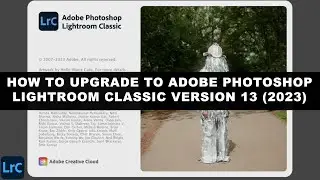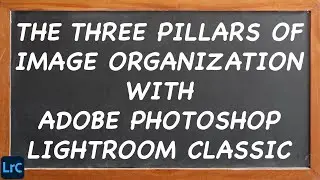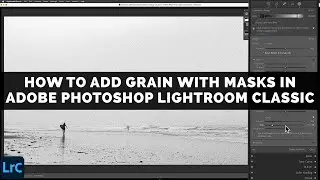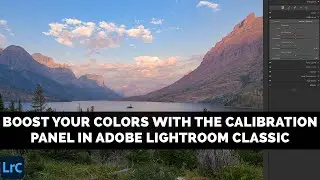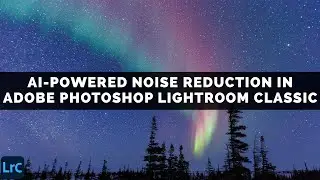How To BACKUP Your PHOTOGRAPHY With BACKBLAZE
In this video, I'll show you how to use Backblaze to protect your photography and your Adobe Photoshop Lightroom Classic Catalog.
Backblaze is an inexpensive cloud-based backup service that offers unlimited storage and unlimited file sizes.
Backblaze Personal Backup Service
(https://www.backblaze.com/cloud-backu...)
As a photographer, protecting your photos is vitally important. Your Adobe Photoshop Lightroom Classic Catalog, and all of your digital photos, are at constant risk due to software malfunctions, computer crashes, hard drive failures, and natural disasters.
Fortunately, anyone with a high-speed internet connection can use a Backblaze Personal Online backup account to protect their images, their Lightroom Classic Catalog, and all of the other important files on their computer!
If you decide that Backblaze suit your needs then be sure that you read their Best Practices Guide and pay careful attention to their Version History policy if you need to protect images that live on external hard drives.
Best Practices Guide
(https://help.backblaze.com/hc/en-us/a...)
Version History Policy
(https://help.backblaze.com/hc/en-us/a...)
If you would like to read my extended article, plus additional video tutorials, on other ways to protect your photography then go to https://focusphotoschool.com/adobe-ph...
Chapters:
0:00 Introduction
1:42 Installing Backblaze Personal Backup
2:25 Backing Up Photos From An External Hard Drive To Backblaze
4:09 Scheduling Backblaze Backups
5:40 Important Info About How Backblaze Handles Files On External Hard Drives
8:08 Conclusion
------------
Learn Adobe Photoshop Lightroom Classic, Adobe Lightroom (Cloud-Based) Adobe Lightroom for Mobile, or Snapseed from Google with our complete video training courses at http://www.focusphotoschool.com.
FocusPhotoSchool.com subscribers receive unlimited access to hundreds of in-depth video tutorials from Adobe Certified Lightroom / Photoshop Expert David Marx.
Visit our website today to take your photography to the next level!

![[AMV] верно, я Кира..](https://images.videosashka.com/watch/8-3v0E_Axvw)