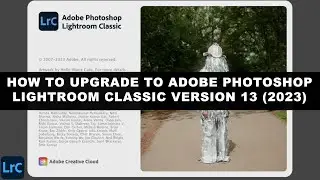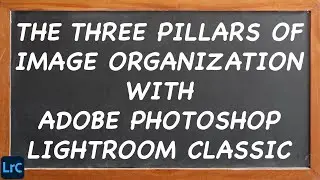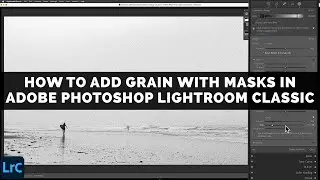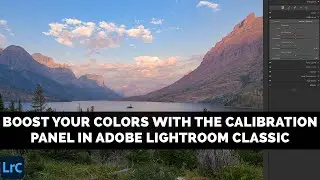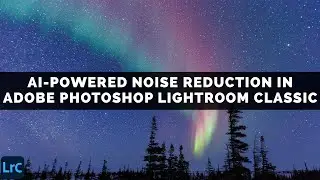BOOST Your COLORS With The CALIBRATION Panel In Adobe Lightroom Classic
There are a trio of controls known as the RGB Primary Saturation sliders within the realm of color enhancement tools inside of Adobe Lightroom Classic. These sliders, which you can find inside of Classic’s Calibration Panel, are a unique way to boost up the intensity of color in your image.
Understanding the RGB Primary Saturation Sliders
Moving the Red, Green, or Blue sliders up will impact all of the colors in your image but the effects of the Primary Saturation sliders will be most noticeable on the color that you selected and on that color’s opposite across the RGB color wheel.
Changing the Blue Primary Saturation level only, for example, will produce a strong increase in the intensity of the blue and yellow pixels in your image. Increasing the Green Primary Saturation, on the other hand, will produce a noticeable shift in the green and magenta parts of your image plus some change to all of the other colors in your image. Unlike some of Classic’s other color controls, these are blunt instruments with wide ranging effects.
Embrace Experimentation
The Primary Saturation sliders can be enigmatic at times. It can be difficult to predict what will happen with these Primary Saturation controls, so the best approach is simply to try each slider and undo bad results.
Expect to be puzzled by the changes that you see from these color enhancement tools on some images and pleased with your work on others. Over time, these strange tools might become an essential part of your color image processing workflow.
Chapters:
00:00 Introduction
00:48 The RGB Primary Saturation Sliders Are Different
02:25 Improving Skin Tones With The Calibration Panel In Lightroom Classic
05:12 Using RGB Primary Saturation To Boost A Landscape Photo
10:58 Conclusion
------------
Learn Adobe Photoshop Lightroom Classic, Adobe Lightroom (Cloud-Based) Adobe Lightroom for Mobile, or Snapseed from Google with our complete video training courses at http://www.focusphotoschool.com.
FocusPhotoSchool.com subscribers receive unlimited access to hundreds of in-depth video tutorials from Adobe Certified Lightroom / Photoshop Expert David Marx.
Visit our website today to take your photography to the next level!