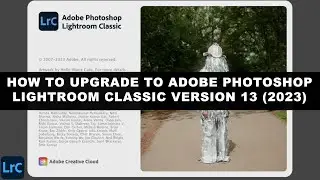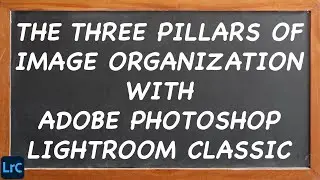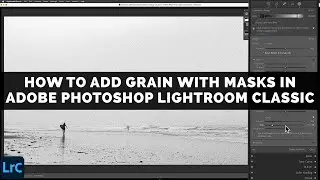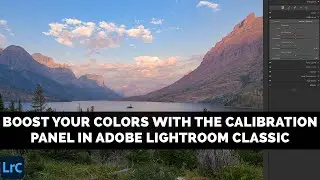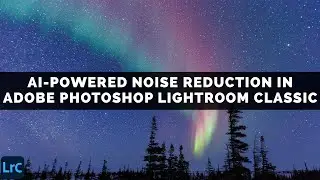Beyond Editing: Discover Adobe LIGHTROOM'S HIDDEN SLIDESHOW Magic
Ever wanted to showcase your photos in a captivating slideshow but thought that Adobe Lightroom lacks this function? Think again! While the Desktop App doesn’t include a built-in slideshow feature, Lightroom’s cloud platform offers a surprisingly simple solution.
This video tutorial will teach you how to create professional-looking slideshows using any type of Adobe Lightroom. Adobe Lightroom Classic users can make use of this cloud-based technique in addition to Classic’s integrated Slideshow Module.
The hidden slideshow features at lightroom.adobe.com, and within the Adobe Lightroom For Mobile App, are a great way to showcase your best images. With just a few clicks, you can create and share beautiful slideshows in no time!
Chapters:
0:00 Introduction
0:20 Adobe Lightroom Desktop Slideshow Prep
3:07 Lightroom.Adobe.Com's Hidden Slideshow Button
7:42 The Lightroom For Mobile App's Slideshow Feature
9:06 Conclusion
------------
Learn Adobe Photoshop Lightroom Classic, Adobe Lightroom (Cloud-Based) Adobe Lightroom for Mobile, or Snapseed from Google with our complete video training courses at http://www.focusphotoschool.com.
FocusPhotoSchool.com subscribers receive unlimited access to hundreds of in-depth video tutorials from Adobe Certified Lightroom / Photoshop Expert David Marx.
Visit our website today to take your photography to the next level!

![[AMV] верно, я Кира..](https://images.videosashka.com/watch/8-3v0E_Axvw)