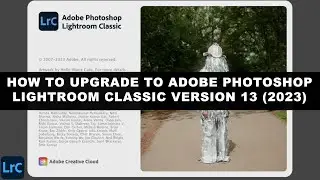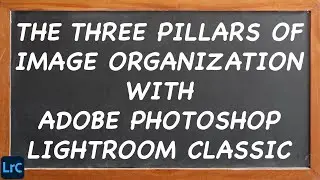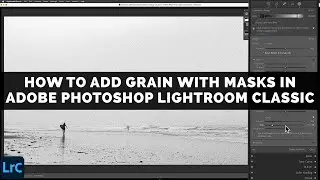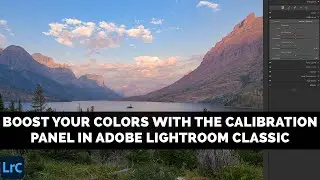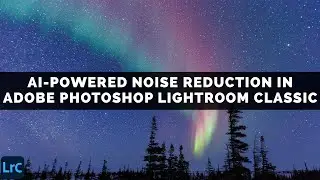INSTANT Photo EDITING With The Adobe LIGHTROOM For MOBILE APP
Adobe recently added a new feature into the Lightroom for Mobile App that allows you to instantly edit your smartphone photos without importing them. To unlock this new feature, all that you need to do is update your Adobe Lightroom Mobile App.
Once you’re into the latest version of the Mobile App, you’ll notice a new Device tab in the bottom left corner on iOS phones / tablets or the new Gallery option on Android devices. Tapping on this button will activate Lightroom Mobile’s new image Browser feature and then you can scroll through all of the photos within your handheld device’s Camera Roll.
When you found the photo that you wish to edit simply tap on it and then this image will immediately open into Lightroom’s Editing view. With this new feature, you can access all of Lightroom’s incredible editing tools for any mobile photo with just one tap!
Chapters:
0:00 Introduction
0:40 Instant Photo Editing In The Adobe Lightroom Mobile App
3:58 Lightroom Library Tab
5:10 Editing Without Importing In Lightroom Mobile for iOS or Android
6:38 Conclusion
------------
Learn Adobe Photoshop Lightroom Classic, Adobe Lightroom (Cloud-Based) Adobe Lightroom for Mobile, or Snapseed from Google with our complete video training courses at http://www.focusphotoschool.com.
FocusPhotoSchool.com subscribers receive unlimited access to hundreds of in-depth video tutorials from Adobe Certified Lightroom / Photoshop Expert David Marx.
Visit our website today to take your photography to the next level!