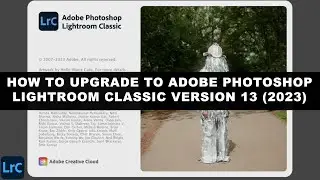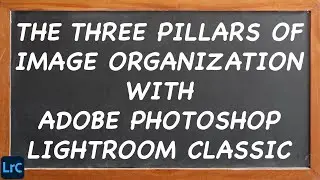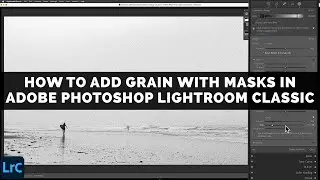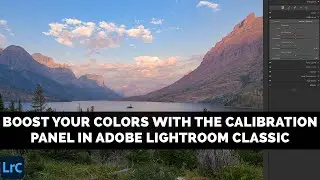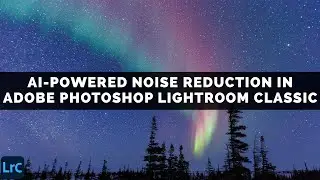How To Use The REMOVE TOOL In ADOBE PHOTOSHOP
Adobe Photoshop’s Remove Tool, powered by Artificial Intelligence, has transformed photo editing by effortlessly eliminating unwanted elements. This tool’s revolutionary use of AI effortlessly erases distracting background clutter and extraneous objects with precision.
Unveiling the AI Advantage
The Remove Tool employs advanced AI algorithms that analyze your image’s context, seamlessly blending away undesired elements. To use the Remove Tool, activate this option from the Toolbar, define the area for removal, and watch as the distraction is replaced by a meticulously constructed patch of new pixels.
Optimizing the Workflow
To make the most of the Remove Tool’s efficiency and to preserve your original image’s integrity, follow these key practices:
-Non-Destructive Editing: Utilize a dedicated blank pixel layer for your edits. Working on this layer allows for experimentation without affecting your original image.
-Strategic Layering: Position the “Cleanup layer” (where you use the Remove Tool or other healing/cloning tools) directly above the background layer for optimal interaction with subsequent edits.
-Seamless Integration: Combine the Remove Tool with other healing and cloning tools for precise adjustments, especially when dealing with complex objects or intricate areas in your photograph.
Remember
While highly effective, the Remove Tool is not infallible. Complex objects, or intricate backgrounds, may require further manual refinement. Mastery of this tool’s capabilities comes with practice and experimentation.
Chapters:
00:00 Introduction
00:40 How To Use The Remove Tool in Adobe Photoshop
06:26 Photoshop Remove Tool Workflow
11:00 Conclusion
------------
Learn Adobe Photoshop Lightroom Classic, Adobe Lightroom (Cloud-Based) Adobe Lightroom for Mobile, or Snapseed from Google with our complete video training courses at http://www.focusphotoschool.com.
FocusPhotoSchool.com subscribers receive unlimited access to hundreds of in-depth video tutorials from Adobe Certified Lightroom / Photoshop Expert David Marx.
Visit our website today to take your photography to the next level!