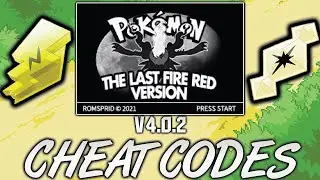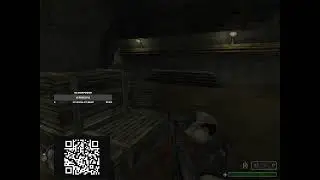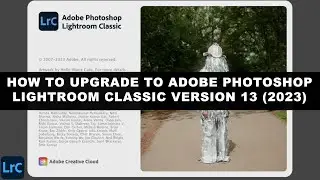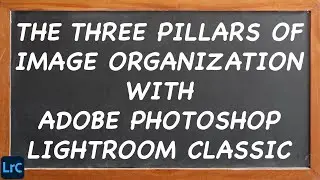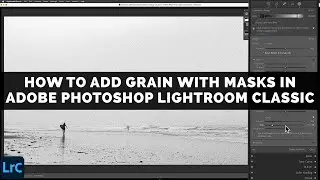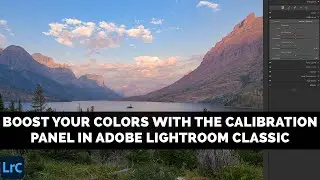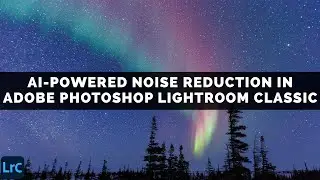How To Use Color Grading In Adobe Photoshop Lightroom Classic
The new Color Grading Panel in Adobe Photoshop Lightroom Classic Version 10 replaces the old Split Toning controls. Color Grading makes it easy to add an additional wash of color into your polished image and these new controls are more powerful than anything that we have ever had in the past.
With Color Grading, you can apply a color tint to your image based on the brightness of each individual pixel. Using the Color Grading wheels, or the sliders, in the panel you can set things up so that brighter pixels will be tinted differently from darker ones. With Color Grading, you can also add a wash of color into your Midtones.
When you are working with the Color Grading controls remember that the Hue selects that color that you want to introduce using your color wash. The Saturation control in here sets the strength of the color that will be painted into that particular tonal range and the Luminance control lightens or darkens this particular tonal range so that it will show more or less of the color washes effect.
To learn more about how all of these controls, plus the new Blending and Balance sliders, work check out this helpful article from Adobe’s senior computer scientist Max Wednt: https://blog.adobe.com/en/2020/10/20/...
Chapters:
0:00 Introduction
0:31 How To Use The New Color Grading Panel In Adobe Photoshop Lightroom Classic For Split Toning
3:30 How To Use The New Color Grading Panel In Adobe Photoshop Lightroom Classic On A Portrait
7:30 Conclusion
------------
Learn Adobe Photoshop Lightroom Classic, Adobe Lightroom (Cloud-Based) Adobe Lightroom for Mobile, or Snapseed from Google with our complete video training courses at http://www.focusphotoschool.com.
FocusPhotoSchool.com subscribers receive unlimited access to hundreds of in-depth video tutorials from Adobe Certified Lightroom / Photoshop Expert David Marx.
Visit our website today to take your photography to the next level!