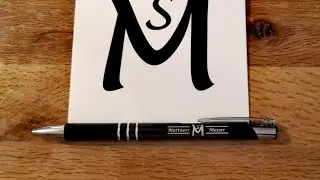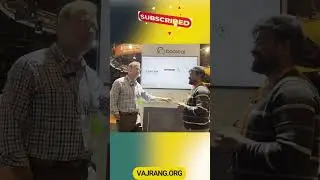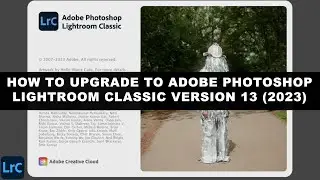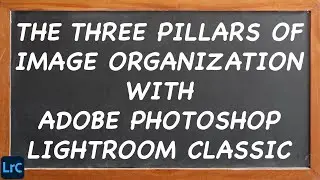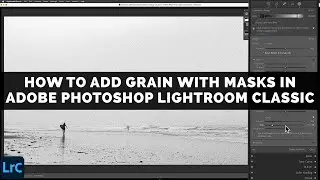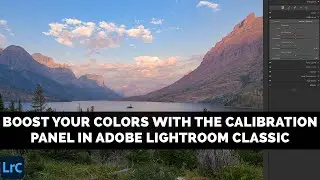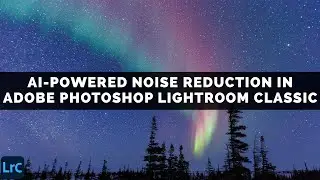Masking Fundamentals In Adobe Photoshop Lightroom Classic
Adobe Photoshop Lightroom Classic version 11 introduces a huge Develop Module improvement called Masking. Masking is the biggest improvement to our local adjustment capabilities since the introduction of the Graduated and Radial Filters many years ago!
Masking is such a big change that it is going to take numerous tutorials to cover this great new feature. The video below is just a short introduction to the fundamentals of Masking. I will teach you more advanced skills for enhancing your photos with Masking in the lessons that follow.
Masking in Lightroom and Photoshop means targeting changes to one specific region of your photograph without accidentally changing anything else. Selectively adjusting certain areas of a photo without affecting the rest of the image is a technique that is nearly as old as photography itself.
Back in the film days, dodging and burning were physical processes that photographers used in the darkroom to lighten (dodge) or to darken (burn) specific parts of a photograph. Used properly, local adjustments can drive your viewer's attention towards the most meaningful part of your image.
The Develop Module in Adobe Photoshop Lightroom Classic v.11 presents us with a brand new Masks Panel. This new panel includes all of the local adjustment tools like the Graduated Filter (now called the Gradient Filter) that we are used to using and it introduces amazing new AI-powered selection tools like the Select Subject and the Select Sky commands.
In addition, Mask groups make it possible to combine these tools together to precisely target changes to the exact region that you want to affect. Lightroom Classic v.11 (the October 2021 update) also includes many of the overlay visualizations from Adobe Photoshop so that you can preview your masks with various overlay options.
Learning how to use Masking in Lightroom will give you much more control and flexibility in making selective enhancements to your images. It's a powerful tool that is well worth taking the time to learn!
Chapters:
0:00 Introduction
0:34 Masking in Adobe Photoshop Lightroom Classic version 11
1:37 The Masking Panel in Lightroom Classic
2:45 Masking with the Adjustment Brush in Lightroom
5:40 The Mask Overlay Mode
7:40 Conclusion
------------
Learn Adobe Photoshop Lightroom Classic, Adobe Lightroom (Cloud-Based) Adobe Lightroom for Mobile, or Snapseed from Google with our complete video training courses at http://www.focusphotoschool.com.
FocusPhotoSchool.com subscribers receive unlimited access to hundreds of in-depth video tutorials from Adobe Certified Lightroom / Photoshop Expert David Marx.
Visit our website today to take your photography to the next level!