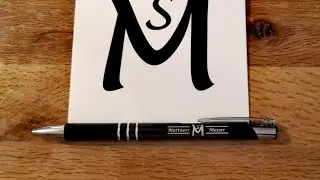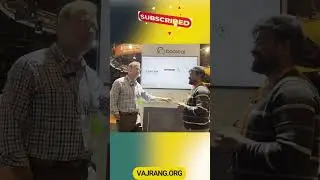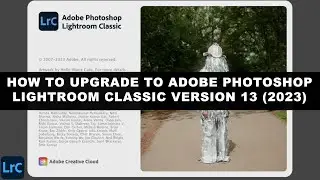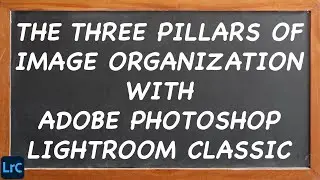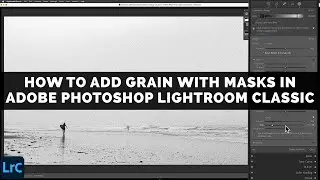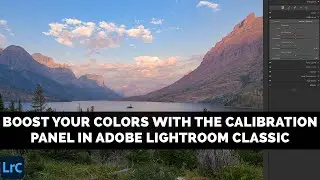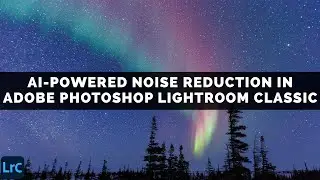How To Rename Photos & Folders In Adobe Photoshop Lightroom Classic
Learn how to rename your photos and folders without upsetting Adobe Photoshop Lightroom Classic.
File renaming is not an exciting task but this is a critical skill that you will need to properly manage all of your digital images. I have noticed that many Lightroom Classic users are still unclear on how to properly rename their photos using this powerful program.
You are guaranteed to make your life unpleasant if you decide to rename any of the photos, or any of the folders, that your Adobe Photoshop Lightroom Classic Catalog tracks using your computer’s Operating System. Fortunately there is an easy way to rename anything from within Lightroom Classic using simple skills and commands.
If you need to change the name of a single photo inside of Lightroom Classic then the process is very straightforward. Simply select the photo that you want to rename in Lightroom Classic’s Library Module Grid View Mode. Once you have a single image selected then click into the File Name field that lives at the very top of the Metadata Pane near the bottom of Classic’s righthand Panel.
Clicking into the File Name field in the Metadata Panel is fine when you only need to rename a single image but to change multiple images at once we need to utilize Classic’s Filename Template Editor feature. I discuss the Filename Template Editor, and explain how I like to rename my brand new digital camera images, towards the end of this video.
Chapters:
0:00 Introduction
0:24 How Not To Rename Photos Or Folders In Adobe Photoshop Lightroom Classic
2:50 The Proper Way To Rename A Folder Using Adobe Photoshop Lightroom Classic
3:28 Avoiding Illegal Characters In Adobe Photoshop Lightroom Classic
5:00 How To Rename A Single Photo Using Adobe Photoshop Lightroom Classic
5:37 How To Rename More Than One Photo At A Time Using Adobe Photoshop Lightroom Classic
6:33 How To Use The Filename Template Editor In Adobe Photoshop Lightroom Classic
9:23 Conclusion
------------
Learn Adobe Photoshop Lightroom Classic, Adobe Lightroom (Cloud-Based) Adobe Lightroom for Mobile, or Snapseed from Google with our complete video training courses at http://www.focusphotoschool.com.
FocusPhotoSchool.com subscribers receive unlimited access to hundreds of in-depth video tutorials from Adobe Certified Lightroom / Photoshop Expert David Marx.
Visit our website today to take your photography to the next level!