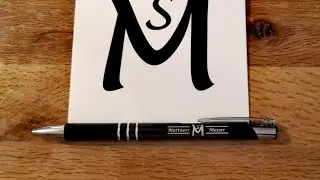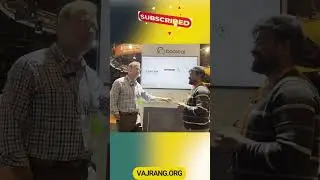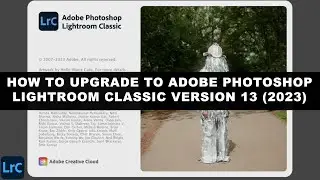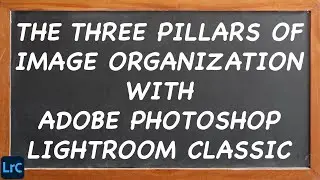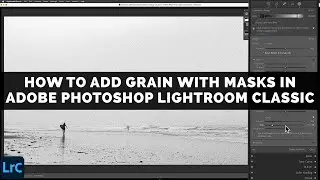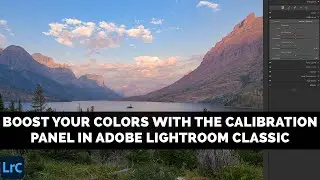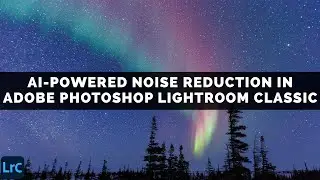How To Export Photos In Adobe Lightroom (Cloud-Based)
The word Export in Adobe Lightroom (Cloud-Based) means “to save a new copy of your photograph for a specific purpose.” Think of Adobe Lightroom’s Export window as if it were a big “Save As” button. Use Lightroom’s Export dialog whenever you need to create a copy of your photo for sharing photos via email, ordering prints from a photo lab, or working with non-Adobe brand software.
In this video tutorial, I am going to walk you through all of the Export options in Adobe Lightroom (Cloud-Based) and briefly explain when you might use each different type of export file format. When we use Lightroom’s Export panel we are not changing anything about the photo that is stored inside of our image library.
Exporting creates an entirely separate file, possibly in a new file format with a new name, for use outside of your Adobe Lightroom image library. Using the Export command to create a copy of your masterpiece for distribution via email, or for some other purpose, will not harm any of the photos that you have stored on Adobe’s servers and you can use this command as often as you like.
In this video, I will show you how to export one of your images for email with, or without, a visible watermark stamp. I’ll also teach you how to crop one of your images to the right aspect ratio before you export a print ready high-resolution copy for use at a professional photo lab. Towards the end of this tutorial, I will also explain when I use the tif, original, and dng file format export options too.
I suspect that you are going to use the export as jpeg choice 99% of the time since that is the file format that we use the most for email, for social media sharing, and for the web but if you watch this video all the way through to the end then you will also know what to do with those other file formats should you ever need them.
------------
Learn Adobe Photoshop Lightroom Classic, Adobe Lightroom for Mobile, or Snapseed from Google with our complete video training courses at http://www.focusphotoschool.com.
FocusPhotoSchool.com subscribers receive unlimited access to hundreds of in-depth video tutorials from Adobe Certified Lightroom Expert David Marx.
Visit our website today to take your photography to the next level!