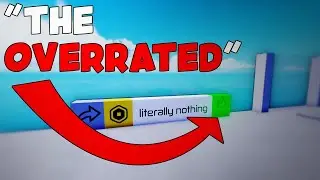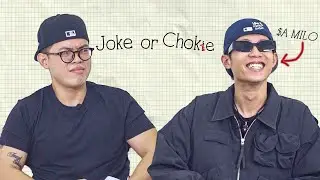How to Switch to CMYK in Illustrator
In today's lesson, we will teach you how to switch to CMYK in Adobe Illustrator.
Open Adobe Illustrator.
Click on File at the top panel. Choose Document – Color Mode CMYK Color from the list. Easy!
You can also go to the right-side panel and open Color tab. Click on the three lines at the top right corner. Select CMYK from the list.