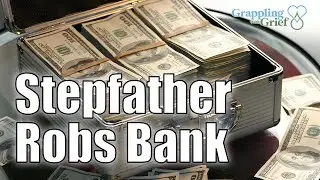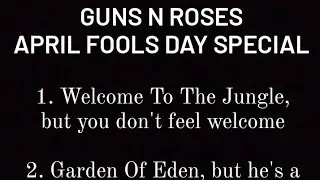How to Change Baseline Shift in Illustrator
In today's tutorial, we will teach you how to change baseline shift in Illustrator.
Open Adobe Illustrator.
Click on Edit at the top panel. Choose Preferences – Type from the list. Look for Baseline Shift. Set the value and click Ok.
There is another way to change baseline shift. Select type tool from the left side bar. Add some text. Select the text you need. Go to the right-side type panel. Look for the baseline shift icon. Change the value.