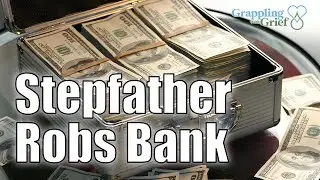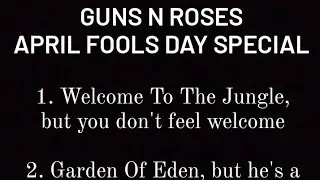How to Change Selection Tolerance in Illustrator
In today's lesson, you will learn how to change selection tolerance in Illustrator.
Open Adobe Illustrator.
Click on Edit at the top panel. Choose Preferences – Selection and Anchor Display from the list. Look for Tolerance and set the desired number of pixels. Click Ok.