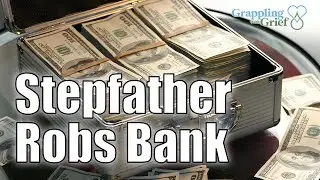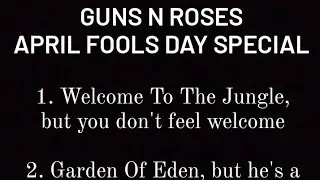How to Enable Rubber Band Mode in Photoshop
In today's video, we will show you how to enable Rubber band mode in Photoshop.
Open Adobe Photoshop.
Select Pen tool from the left side bar. Click on the gear icon at the top panel. Check Rubber Band option to enable it.
Select Pen tool from the left side bar. Click on the gear icon at the top panel. Uncheck Rubber Band option to disable it.