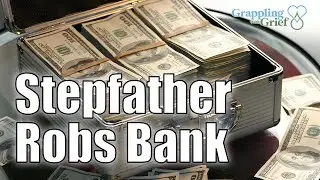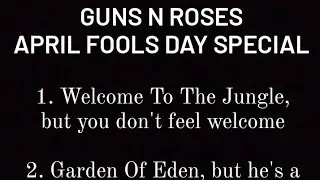How to Mask Color in Photoshop
In today's video, we will show you how to mask color in Photoshop.
Open the photo you need in Photoshop.
Click on the half-filed circle on the layers panel. Choose ‘Levels’ from the list.
Set the first input level to 66. Minimize the window.
Click on the half-filed circle on the layers panel. Choose ‘Hue/Saturation’ from the list. Move the saturation pointer to the left to desaturate the picture.
Select Brush tool from the left side bar. Draw over parts you want to turn back into color. Change the opacity settings and brush settings at the top panel if needed.