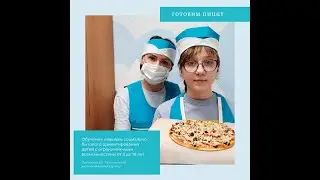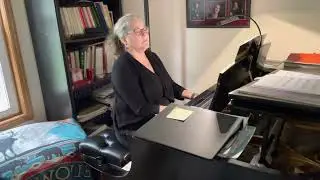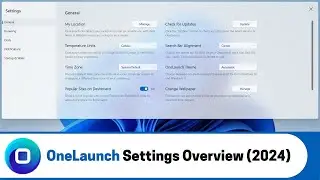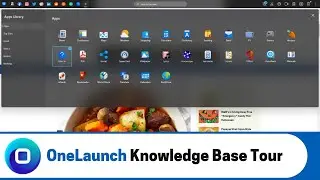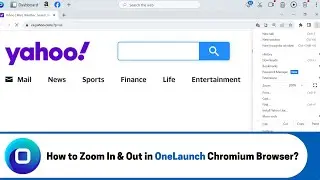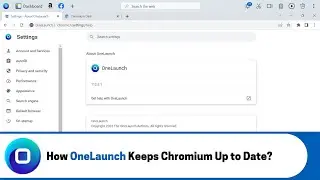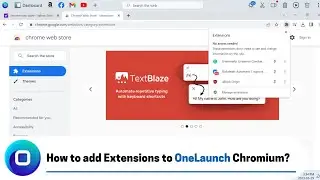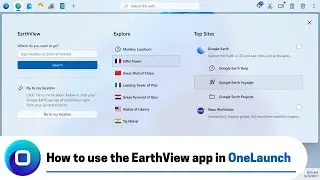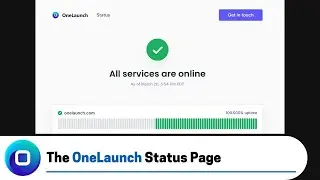How to Customize your OneLaunch Dock? (2023 Edition)
In this video, I will show you how to customize your OneLaunch Dock. The OneLaunch Dock is a powerful tool that allows you to quickly access your favorite apps, websites, and files. You can customize the dock to look and feel the way you want, and to make it easier to use.
ONELAUNCH DOWNLOAD PORTALS
➜ Cnet: https://download.cnet.com/OneLaunch/3...
➜ Software Informer: https://onelaunch.software.informer.com/
➜ Softpedia: https://www.softpedia.com/get/Desktop...
Subscribe to our YouTube channel: / @onelaunch
FOLLOW US ON SOCIAL MEDIA
➜ Facebook: / onelaunchsoftware
➜ Twitter: / one_launch
➜ Linkedin: / onelaunch-software
➜ Reddit: / onelaunch
Don’t forget to visit us at: https://onelaunch.com/
-------------------------------
Chapter Selection
-------------------------------
0:00 - Introduction to all the customization options for the OneLaunch Dock
0:47 - Selecting the apps and websites that are pinned to your OneLaunch Dock
2:53 - Ordering the apps and websites that are pinned
5:25 - Changing the alignment & color of your OneLaunch Dock
6:05 - Changing your OneLaunch Dock to match your Windows Theme