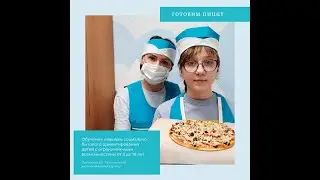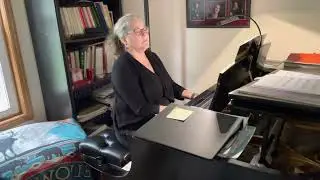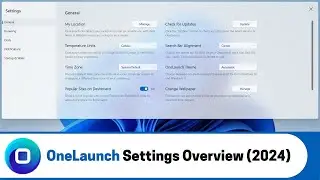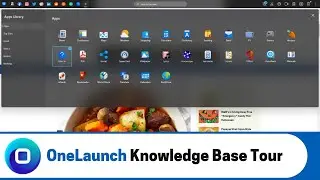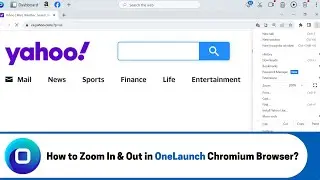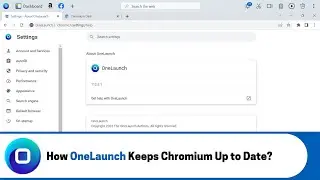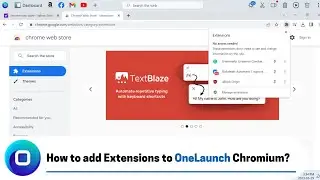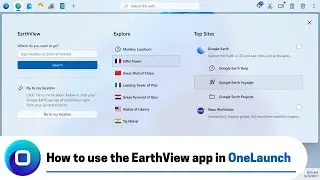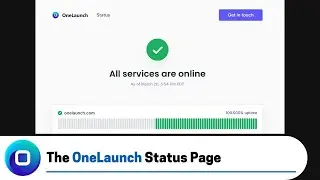How to Pin Popular Sites to your OneLaunch Dock (2023 Edition)
In this short tutorial, discover the easy steps to pinning popular sites like Amazon, YouTube, and more to your OneLaunch doc, optimizing your daily internet navigation. Whether you're a OneLaunch newbie or a seasoned user, this video guides you through the process, ensuring you have a customized and efficient entry point to your favorite online destinations.
ONELAUNCH DOWNLOAD PORTALS
➜ Cnet: https://download.cnet.com/OneLaunch/3...
➜ Software Informer: https://onelaunch.software.informer.com/
➜ Softpedia: https://www.softpedia.com/get/Desktop...
Subscribe to our YouTube channel: / @onelaunch
FOLLOW US ON SOCIAL MEDIA
➜ Facebook: / onelaunchsoftware
➜ Twitter: / one_launch
➜ Linkedin: / onelaunch-software
➜ Reddit: / onelaunch
Don’t forget to visit us at: https://onelaunch.com/
-------------------------------
Video Transcription
-------------------------------
Hi, everybody and welcome to a short video that I put together for you to show you how to pin popular sites to your OneLaunch doc.
This is something that's very very helpful for you to be able to get to all of your favorite top sites that are popular on the internet each and every day quickly and efficiently from your OneLaunch doc if you're new to OneLaunch that's what OneLaunch is all about is being omnipresent at the top of your PC ready to serve from it you can click and access different bookmarks essentially that you've pinned to the doc. So, the popular sites in your dashboard is yet one more thing that you can easily pin your doc and use as an entry point to the Internet.
So, first and foremost I want to show you what I'm talking about in the dashboard we have a whole section of popular sites. So, follow my mouse top left on your OneLaunch doc to the dashboard after clicking on that you'll see a bunch of top popular sites here and you can click view all to see the entire list and there's a bunch here and all you have to do to pin these top popular sites to the doc is simply click right click right sorry right click and hit pin to dock. So, you can see as soon as I do that the website's going to or the icon therefore for the website is going to pin to my OneLaunch doc let's pin Amazon especially relevant during Black Friday right now YouTube let's pin to Dock and maybe you really like checking the weather. So, ACU weather will pin to the dock your big Twitter fan pin to the dock and all of a sudden we've got a whole bunch of pinned items to your OneLaunch DOC for quick and convenient access to those sites on the internet and then from that point it's just a simple click that opens up say Twitter or AI weather or YouTube or Amazon in your OneLaunch custom Chromium browser.
So, it's super convenient it's super quick and of course those things stay pinned to your doc for future access as well if you'd like to have text beside your icon not just on the hover over you can right click them and show label and then you get the text as well but that that starts to really take up space on your doc. So, if you're very familiar with the icons as they are popular or some of your favorite sites you should know what the icon or the logo looks like you can just hide the label if you've added and then want to remove it. So, that's it and going back again you'll see they're also accessible in the dashboard under popular you can see them all and if you ever want to remove them if they're taking up too much space click simply right click them again and unpin from dock right click unpin from dock.
So, that's it that's all I wanted to show you today that is how you're able to go into the dashboard find the popular sites view all of them and right click pin to dock if you want to and once they're there if you want to unpin them simply right-click again unpin from Doc but I hope you do indeed find this as a very quick and convenient way to always have customizable URL options from your on launch DOC for quick and convenient access to your favorite sites on the internet each and every day I hope this video was helpful and if you have any other questions comments or ideas for OneLaunch you can email us at [email protected] thank you very much for watching!