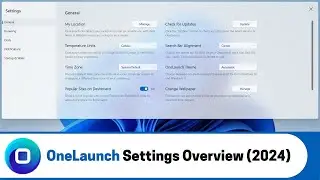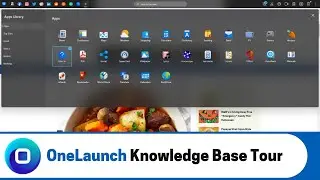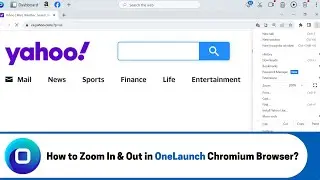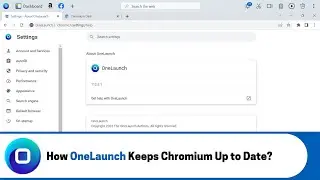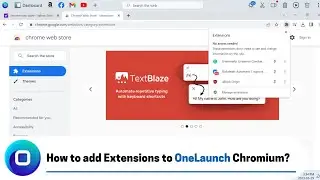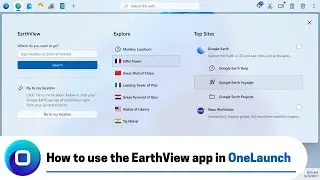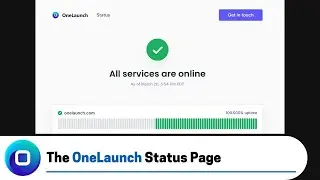The OneLaunch Templates App (2023)
Get access to all the templates you need quickly and easily with the OneLaunch Templates app.
ONELAUNCH DOWNLOAD PORTALS
➜ Microsoft Store: https://www.microsoft.com/en-us/p/one...
➜ Cnet: https://download.cnet.com/OneLaunch/3...
➜ Software Informer: https://onelaunch.software.informer.com/
➜ Softpedia: https://www.softpedia.com/get/Desktop...
Subscribe to our YouTube channel: / @onelaunch
FOLLOW US ON SOCIAL MEDIA
➜ Facebook: / onelaunchsoftware
➜ Twitter: / one_launch
➜ Linkedin: / onelaunch-software
➜ Reddit: / onelaunch
Don’t forget to visit us at: https://onelaunch.com/
-------------------------------
Video Transcription
-------------------------------
Hi, everybody and welcome to a short video that I put together for you to give you a tour and a demo of the templates app here in your OneLaunch desktop Search application.
So, templates are for all sorts of things like resumes and flyers and invoices and e-carts these are things that all of us use often daily weekly or at least a monthly to get things done digitally on our computers sometimes we might be printing these templates for different purposes or just downloading the files as word docs or PDFs and sending them around the internet via email for example.
So, with our kind of mission here at OneLaunch for always making you more productive on your PC we wanted to put together a templates app for you to help make sure you've got access to the templates you need quickly and efficiently. So, as always the templates app or all apps can be found actually I have already pinned it here to my OneLaunch dock but let me just remove it if you don't have it already just simply click the gray plus icon for additional apps that opens up our apps library scroll down it looks like to the third row five in you're able to click the templates app icon to have the templates app pinned to your OneLaunch dock and then from that point just simply click it to open it up.
So, we've gone ahead and categorized all these template options for you resumes brochures presentations budget templates calendars Flyers letters invoices business e-cards Etc. I think the majority of these actually just link to Microsoft Office templates which are really phenomenal they're free to use it really helps if you do have Microsoft Office for word and for Excel and then I think e-cards and calendars might be to other providers on the web let's take a look let's try e-cards first yeah so with e-cards you get taken to greetings island.com and here there's a ton of e-card templates that you can print or send online a lot of them are free some of them you might have to pay but there's still a ton that are absolutely free for you to use for calendars okay calendars is from office as well.
So, template.office.com let's just take a peek at a bunch resumes brochures we've got letters all sorts of things and then you're able to search as well. So, let's say what's an example one page resume so you're able to search immediately right on templates.office.com but from our app so we can just take a look at a couple but for calendar you're able to download with Microsoft 365 resumes let's look customize in word but if you don't have Word I don't have word on this PC I'm just going to download it this is an example resume and I'm currently in in word pad. So, the layouts are a bit off but you can get the sense that if you were in word this would give you the beautiful template for free same thing with brochures all sorts of brochures that you can customize in different Office Products like PowerPoint letter designs and what's the last one oh and then resumes I already showed you from search but that's really what the what the templates app is all about it's helping you get to all the templates you need quickly and easily from the OneLaunch app search for them or click through to the categories we've created for you and again much more smooth if you already have Microsoft Office which obviously we have nothing to do with Microsoft Office but highly recommend that as a very powerful software to have present on your PC.
So, hopefully this was helpful hopefully you understand how to use the templates app please reach out and email me at [email protected] if you have any questions thanks for watching!