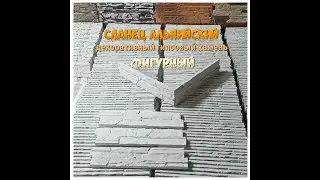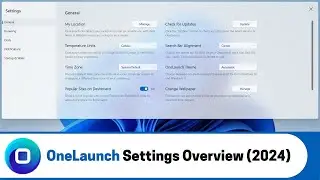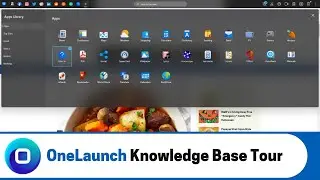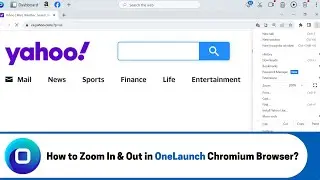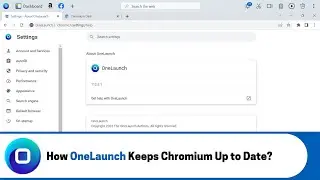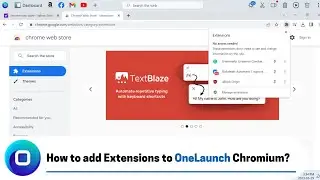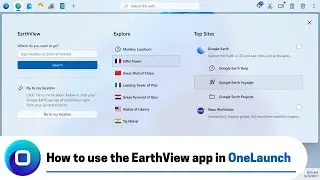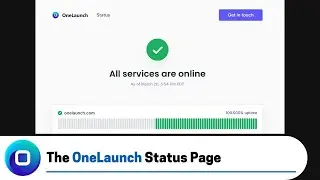One Launch Knowledge Base Tour
Discover our knowledge base in this video and how it can assist you with the OneLaunch software. Find answers, customization tips, and more as we guide you through this resource.
ONELAUNCH DOWNLOAD PORTALS
➜ Cnet: https://download.cnet.com/OneLaunch/3...
➜ Software Informer: https://onelaunch.software.informer.com/
➜ Softpedia: https://www.softpedia.com/get/Desktop...
Subscribe to our YouTube channel: / @onelaunch
FOLLOW US ON SOCIAL MEDIA
➜ Facebook: / onelaunchsoftware
➜ Twitter: / one_launch
➜ Linkedin: / onelaunch-software
➜ Reddit: / onelaunch
Don’t forget to visit us at: https://onelaunch.com/
Hi, everybody and welcome to a short video that I've put together for you to show you where the OneLaunch knowledge base is and how it can help you get the support that you need for all things related to the OneLaunch software application.
The OneLaunch software application as you know is the desktop dock search bar at the top of your Windows operating system and from it we offer all sorts of features functionalities apps and widgets and quick access to the web in which we provide web results within your own custom Chromium browser experience. So, from the three dot menu top right on the OneLaunch dock you're able to click it and very quickly click help with the question mark here that will immediately open up our chromium instance you can double check that by clicking the three dot menu in your Chromium browser and you'll see about OneLaunch. So, we're in OneLaunch chromium now and immediate you immediately you're taken to [email protected] and that of course is our support page our knowledge base. So, this is if you don't want to bother emailing us and you just want to get the answers yourself.
We have tons of Articles here written by our support specialist to make sure you can quickly and easily get answers about different things you might be having trouble with in our software of course if you do want to you know email with a human feel free to email us at [email protected] at any time. So, just to kind of scroll down a bit we've got lots of topics here getting started apps and features security and privacy and advanced articles and then finally we've got release notes that show you what's new in each and every new release of OneLaunch. So, we'll click through each one just very briefly here getting started you can get all the basics of the app you can learn about installing learn about our browser our dashboard learn about the apps library and what's hosted there learn about our search bar shortcuts our three dot menu top right on the OneLaunch Doc and all about opening OneLaunch and then finally all of our settings and how you can change them.
So, that's what we call getting started in apps and features we've got all of the apps and features that reside on the OneLaunch dock the dock is super customizable you don't have to have all these things you don't have to have any of them if you want everything is super customizable but there are articles written on each and every app and feature that we offer two pages here of information and to just show you what this means apps and features from the doc perspective that's everything you see that's pinned to your OneLaunch doc on the top left and additionally on the top right and as a reminder the apps library is found by clicking the gray plus icon on your OneLaunch doc.
That's two full pages of articles covering apps and features, an advanced section with topics like uninstalling OneLaunch, adding browser extensions, explaining Chromium, revenue generation, finding release notes, Amazon pre-pinned items, and more. There's also an extensive technical section spanning two pages. Additionally, you can explore security and privacy information, including location data usage, privacy policy, user license agreement (ULA), and search history. Lastly, we provide notable updates, new features, bug fixes, and other software changes as we release them. My main goal here is to ensure you know how to access this information.
So, a reminder that's from the three dot menu on your OneLaunch doc click help and then number two a bit of a tour for when you're here and very quickly you should be able to find the art article on the topic that you need and if you'd prefer for whatever reason you can also go here by just going to our main website onelaunch.com and then click l simply click support top right that's another option to get here or simply use your search engine and type in OneLaunch support you should find this quickly as well okay thank you very much for watching hope you know where to find the knowledge base and hope you get all the answers you need if not email us at [email protected] thanks for watching and have a great day!