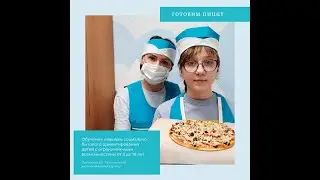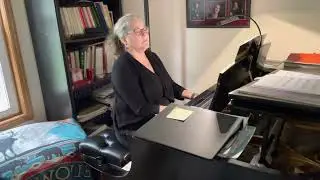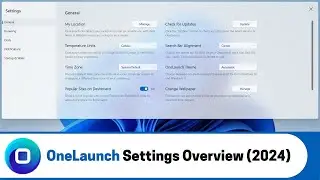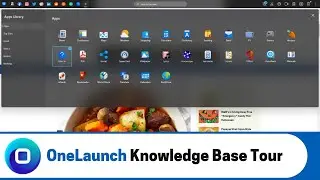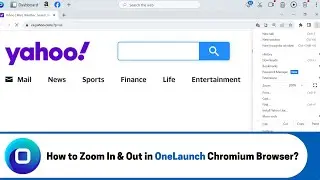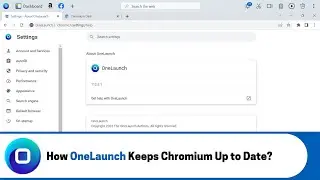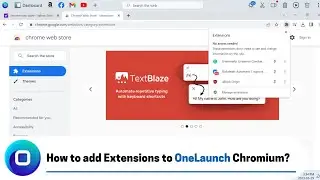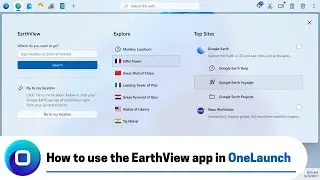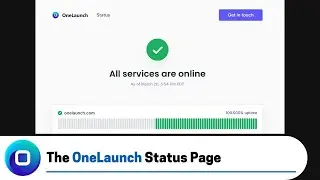The How To App by OneLaunch
Learn how to do anything with the OneLaunch How-to app, which pulls together top how-to websites in one place. Quick, easy, and efficient!
ONELAUNCH DOWNLOAD PORTALS
➜ Cnet: https://download.cnet.com/OneLaunch/3...
➜ Software Informer: https://onelaunch.software.informer.com/
➜ Softpedia: https://www.softpedia.com/get/Desktop...
Subscribe to our YouTube channel: / @onelaunch
FOLLOW US ON SOCIAL MEDIA
➜ Facebook: / onelaunchsoftware
➜ Twitter: / one_launch
➜ Linkedin: / onelaunch-software
➜ Reddit: / onelaunch
Don’t forget to visit us at: https://onelaunch.com/
-------------------------------
Video Transcription
-------------------------------
Hi, everybody and welcome to a short video that I put together for you to give you a quick tour of the how to app in your OneLaunch Desktop Search application.
So, if you're like me you're often looking on online for answers about how to do things maybe they're as simple as how to boil an egg because you forgot how many minutes you need maybe it's how to learn how to break dance maybe you want to learn how to sail or tie specific knots there's all sorts of things you want to learn how to do and you need to do so on the internet and find reputable sites with repeatable answers. So, we the OneLaunch Technologies team have put together a very quick search app for how to that pulls together some of the top how-to websites on the world for you in one place.
So, first and foremost where is the how to app follow my mouse here to the top left gray icon the gray plus icon sorry on your OneLaunch dock click it and you'll immediately find the OneLaunch apps library right here for me it's the second row for in you see the how to app simply click it and it will pin itself to the OneLaunch dock so now very clearly it's pinned top left to the dock and I can simply click it and at this point it simply poses a question to you what would you like to learn how to do and we've got a couple of options for some of the top sites in the world that help you learn how to do things how-to sites Wiki how cast e-how YouTube of course for videos and instructables.
So, let's just try the app and of course we've got a quick search entry point for you maybe you want to learn how to knit a scarf. So, let's just try that let's just try knitting. So, how to knit and immediately show you in the three dot menu you can see we're in OneLaunch custom Chromium browser head to wikiHow for knitting and you've got all sorts of how-to articles on how to finish knitting how to knit the knit stitch how to change colors and knitting how to end knitting a scarf the list goes on and maybe you prefer not just written instructions but video. So, we can go to YouTube and try searching for knitting on YouTube in a new tab in your custom OneLaunch Chromium browser we're now on YouTube and we've got all sorts of instructional videos a beginner's guide to hand knitting Etc. Try another one let's maybe try an astrology one how to find the Big Dipper see if wikiHow will help me there yeah so we have all sorts of articles about how to find a Big Dipper on wikiHow well by all sorts looks like only a couple. So, maybe I was I was a bit too specific with that query but a couple of articles on wikiHow with hundreds of thousands of views that hopefully be reputable for helping you find the Big Dipper.
So, all in all there's lots of things you can search for lots of great sites here and we just really wanted to make it quick and efficient way for you to query the things you want to learn how to do and get quick answers. So, whenever you want to search how-to sites instead of remembering how to figure out which sites they are just simply click top left on your OneLaunch dock if you've got the how-to app pinned and then query your questions for how to from there.
Hopefully this is simple and straightforward and I hope you find all the answers you need and learn how to do all sorts of fun and fascinating things thanks for watching and as always if you have any questions for OneLaunch or ideas for OneLaunch please email us at [email protected]. Thanks again!