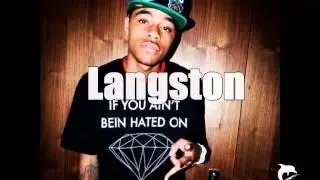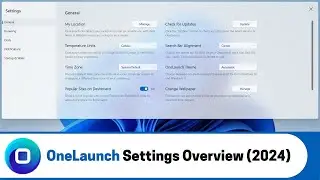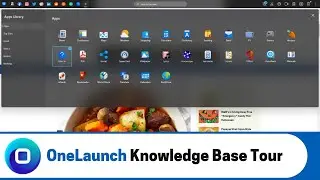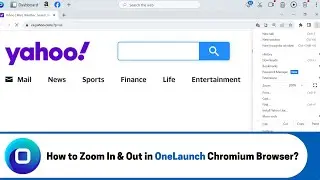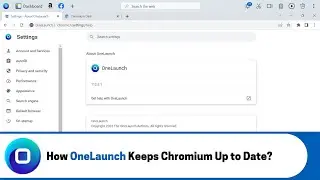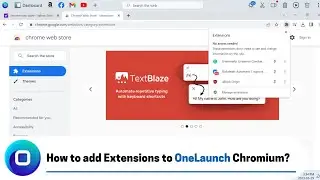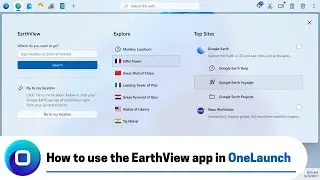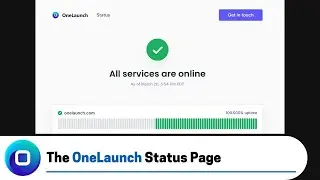The OneLaunch Manuals App (2023)
A brief introduction to the OneLaunch Manuals app and how it can help you locate any manual you might need for all of your devices. Easily and quickly locate manuals by brand and model number.
ONELAUNCH DOWNLOAD PORTALS
➜ Microsoft Store: https://www.microsoft.com/en-us/p/one...
➜ Cnet: https://download.cnet.com/OneLaunch/3...
➜ Software Informer: https://onelaunch.software.informer.com/
➜ Softpedia: https://www.softpedia.com/get/Desktop...
Subscribe to our YouTube channel: / @onelaunch
FOLLOW US ON SOCIAL MEDIA
➜ Facebook: / onelaunchsoftware
➜ Twitter: / one_launch
➜ Linkedin: / onelaunch-software
➜ Reddit: / onelaunch
Don’t forget to visit us at: https://onelaunch.com/
-------------------------------
Video Transcription
-------------------------------
Hi, everybody and welcome to a short video that I put together for you to show you the Manuals App here in your OneLaunch Desktop Search Application.
So, as with all of the apps and widgets and features we build into the OneLaunch app we want to make you that much more efficient and productive on your PC each and every day we here at the OneLaunch Technologies team are very aware of how many people are searching for manuals on the internet every day maybe it's for their fridge or their irrigation system or a new TV that's not working as well as it should be. So, we wanted to build a quick manuals app here in OneLaunch to help you get those manuals as you need them.
So, we've done just that and as with all my videos on apps I want to remind you where to find the manuals app. So, if you don't have the manuals app already and you want it simply click the gray plus icon for additional apps this is top left on your OneLaunch dock and then here in your apps library you'll be able to scroll down it's on the first second third fourth row two in you'll see the manuals app. So, let's click that and that will pin it to the OneLaunch dock we're actually looks like we just went into the Overflow I think I unpinned it by accident I'm going to scroll down pin it and then I'm going to open it by clicking on it if you don't want the text label you're able to right click and hide the label either way it functions the same just click the icon or the text to open it up. So, we've got it open this app is very straightforward very simple simply follow the instructions search below for quick access to the manual you need. So, you simply need to input the brand and the model number so ideally you have those two things if not you could try just the brand and then search for model number from there but ideally you've got both and you can find that on the device that you're searching for.
So, in my case let's say we've got a fridge or sorry a fridge a dishwasher it's melee and I've got saved in my copy history here I'm going to right click paste a model number for this dishwasher that I want to find the manual for and then click search for manual. So, up opening in your OneLaunch Chromium browser is a custom Yahoo search engine results page that we've modified for you on your behalf to actually only return PDF documents and those PDF documents absolutely should be the manual the digital copy of the manual in question for your query that you just made through the OneLaunch app . So, in this case as I scroll down I'm going to try a few of these I'm going to click this one here. So, this is you can see G5 266 this this is the right dishwasher I'm looking for and sure enough we've got a 92 page digital copy of the Miele dishwasher operating instructions for the dishwasher in question. So, this is absolutely perfect absolutely what I was looking for and I could either download this so I can keep it on my operating system on my computer or I could print it. So, there's all and if that wasn't it there's lots of other options here for this exact PDF that I want so super super well it's not this one not a cooktop but super super handy. So, again quickly got that PDF for the dishwasher in question and I want to just try just to see let's say I didn't know the model number and I was just looking for something from melee. So, it looks like we will open up a lot of options let's see here yeah not ideal so definitely recommend to get value out of this app you want both the brand and the model number. So, hopefully you can find those things on the device or maybe you've got that in your purchase history.
So, that's it very straightforward just search through the manuals app with the brand name and the model number and we will very quickly get you the PDF for download or for printing that you need as the manual for that specific device in question if you have any questions for us about this app or how to improve it please email us at [email protected] thanks for watching!