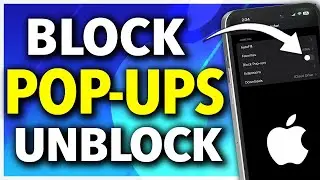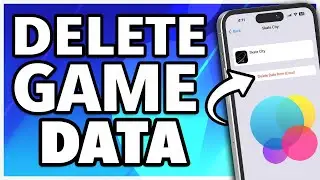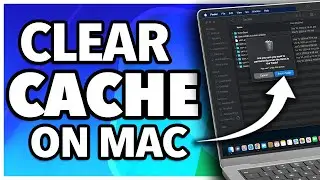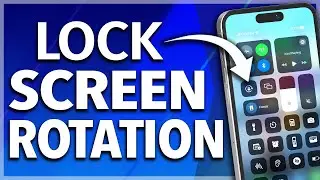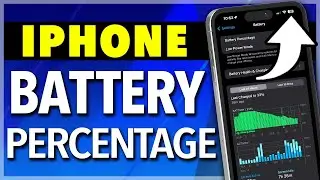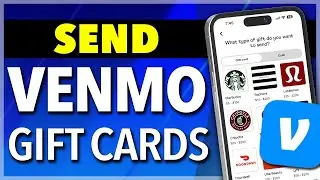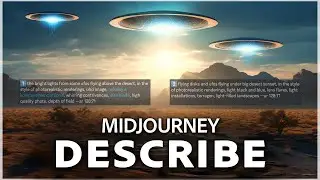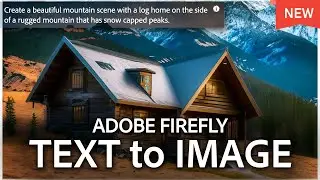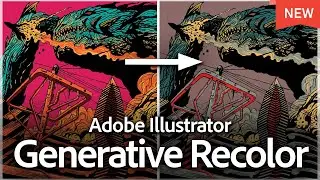How To Force Restart iPhone
Let me show you a quick, simple way to force restart your iPhone. If your iPhone isn't working properly, like if the screen is frozen or black, a force restart can help resolve the issue without needing to use the screen. Here's how to do it:
1. Press the volume up button quickly.
2. Press the volume down button quickly.
3. Press and hold the power button.
You'll see the "Slide to power off" screen, but keep holding the power button. The screen will go black, and your phone will start turning off. You can then release the power button.
Your phone will restart automatically. When the Apple logo appears, it means the phone is starting up again. This process shouldn't take too long. Once your phone restarts, you can unlock it, and hopefully, any issues you were experiencing will be resolved.
And that's how you force restart your iPhone
Thanks for watching! Please like and subscribe and stay tuned for more quick tech how-to videos.
Subscribe to Quick Tech