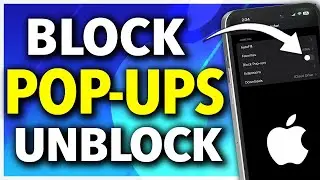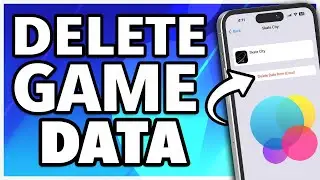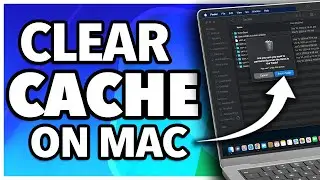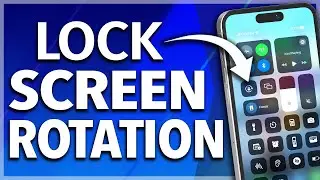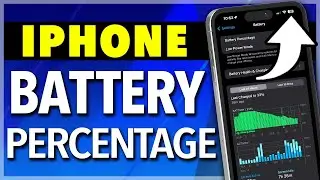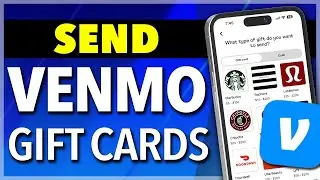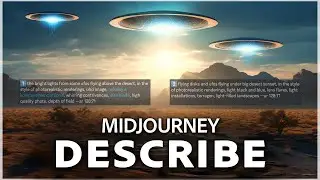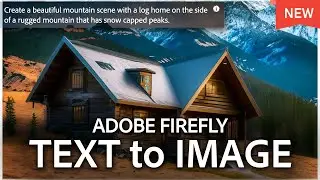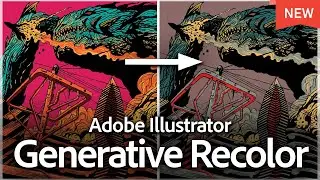How To Create Cash App Account
If you’re new to Cash App, you can use my referral down below to get $5 when you sign up. Try it using my code and we’ll each get $5. 5H37LC5
https://cash.app/app/5H37LC5
Let me show you a quick simple way to get started with downloading and signing up for a Cash App account. First off, you'll need to download Cash App. While I'm demonstrating this on an iPhone, remember you can do this from any device or app store you prefer. Open your app store, type in "Cash App" in the search bar, and once you've located it, go ahead and download the application. After the download is complete, you can either open it directly from the download page or find it on your home screen.
Upon opening the app, you'll be welcomed by the initial setup screen. Here, you have the choice to either use your phone number or email address to sign up. This decision is yours and will dictate not only how you log in but also how others can send money to you or request money from you on Cash App. After making your choice, Cash App will send a verification code to your selected method. Enter this code to confirm your device.
Next, you'll be prompted to link a bank account by entering your debit card information. This step is crucial for moving money in and out of your Cash App account, but if you're not ready to link a bank account just yet, or if you're considering keeping your Cash App account more for receiving funds, there's an option to skip this step.
Following the banking setup, you'll need to enter your first and last name. Then, it's time to choose a cash tag, which is essentially your unique identifier on Cash App. It's how you'll receive payments from others, so pick something simple and memorable. Your name or a commonly used nickname are good choices.
After setting your cash tag, you'll be asked for your zip code. Enter it to proceed. Cash App also offers the option to sync your contacts with the app, making it easier to send money to or request money from people you know. This step is optional and can be skipped if you prefer not to grant access to your contacts at this time.
Once you've completed these steps, your Cash App account is all set up, and you'll be directed to the Cash App home screen. From there, you're ready to start using Cash App to its full extent, whether it's sending money, requesting payments, or exploring other features Cash App has to offer. For more detailed guides and tips on using Cash App, check out more videos on this channel.
And that's how you download and sign up for Cash App, ensuring you're all set to manage your transactions seamlessly.
Thanks for watching! Please like and subscribe and stay tuned for more quick tech how-to videos.
Subscribe to Quick Tech http://www.youtube.com/c/quicktechvid...