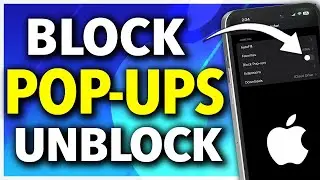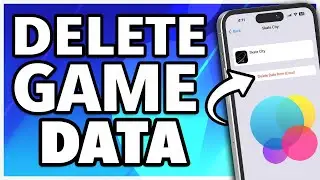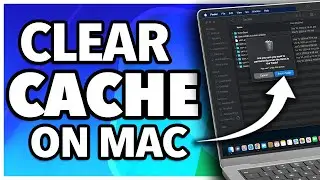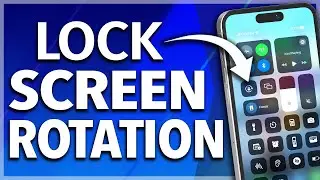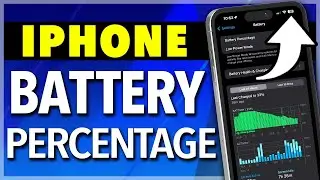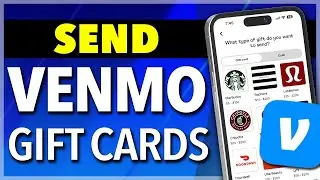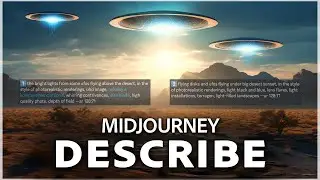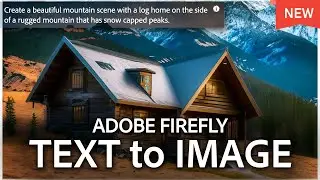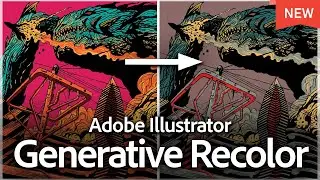How To Make Your iPhone Flash When You Get A Message
How To Make Your iPhone Flash When You Get A Message | Flash Notifications Setup
📱✨ Are you looking to get visual alerts on your iPhone for calls and messages? Look no further! In today's tutorial, I'll walk you through the simple steps to enable flash notifications on your iPhone, ensuring you never miss a call or text again, even in silent mode!
Whether your iPhone is on your desk or you're in a meeting, these flash alerts are a game-changer. Plus, if you're running into issues with this feature, I've got some quick fixes for you.
🔧 Here's what we'll cover:
Opening the Settings App: Navigating through your iPhone settings to the right feature.
Enabling Flash Notifications: Activating the LED flash alerts for your iPhone.
Customizing Flash Settings: Options for flashing while unlocked and in silent mode.
Troubleshooting Tips: Ensuring Low Power Mode isn't interfering and understanding how it interacts with your Apple Watch.
Don't miss out on this handy feature that could enhance the way you receive alerts. Perfect for various situations like work, meetings, or when you need a silent but visible alert system.
👉 Watch and learn: How to turn on and customize your flash notification settings for better accessibility or preference.
🚨 Remember: If you enjoy the content and find it useful, don't forget to hit that thumbs up and share your thoughts in the comments!
🔔 Subscribe for more Quick Tech Tutorials http://www.youtube.com/c/quicktechvid...