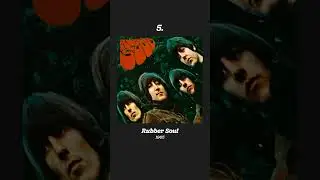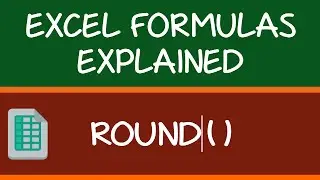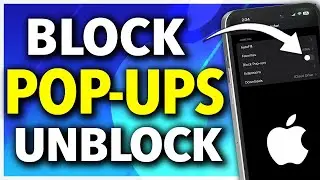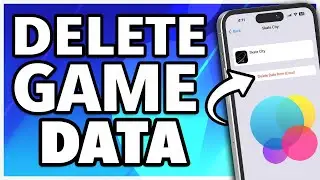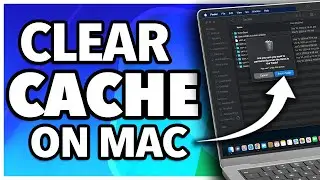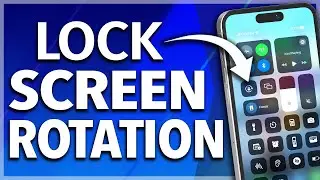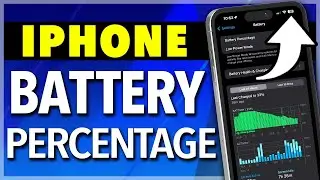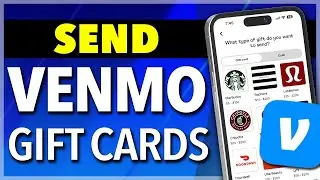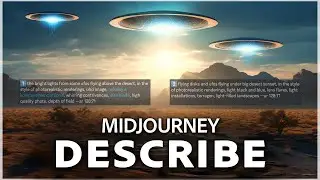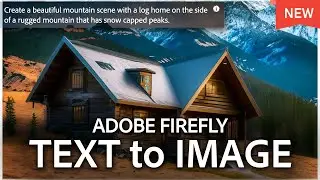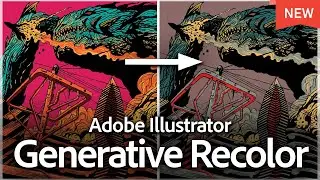How To Find Hidden Photos on iPhone
Having trouble finding your Hidden album in the Photos app on your iPhone? Or do you want to hide some photos? Here's a how to tutorial on how you do it.
Step 1: Check Photos Settings
Open Settings on your iPhone.
Scroll down and tap Photos.
Look for the option "Show Hidden Album."
If it's turned off, tap it to enable it.
Step 2: Find the Hidden Album
Open the Photos app.
Go to the Albums tab.
Scroll down to the Utilities section.
You should now see the Hidden Album listed.
That's it! With "Show Hidden Album" enabled, you'll be able to access your hidden photos again.
Thanks for watching! Please like and subscribe and stay tuned for more quick tech how-to videos.
Subscribe to Quick Tech
![ALL UNLEAKED ROBLOX BYPASSED CODES SONG ID'S 2021-2022 [ RARE CODES ] [+DOOMSHOP] Russian codes](https://images.videosashka.com/watch/c9WWwO_qzC8)