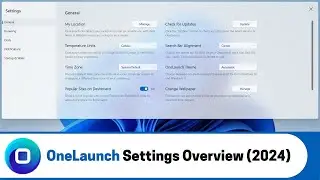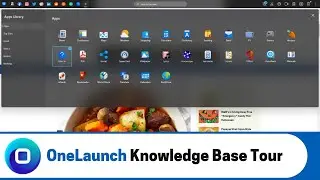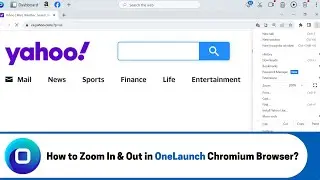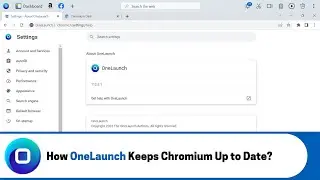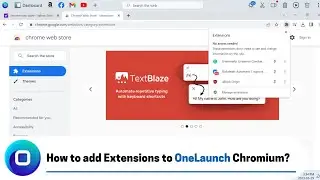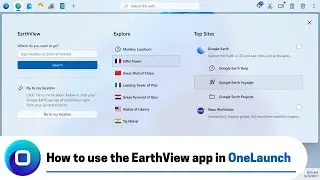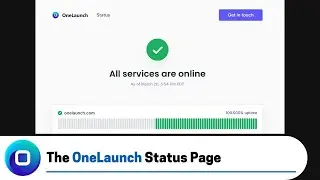How to use the Dictionary App in OneLaunch? (2022 Edition)
An overview of the OneLaunch Dictionary app and how it streamlines the process of using online dictionaries and thesauruses.
ONELAUNCH DOWNLOAD PORTALS
➜ Microsoft Store: https://www.microsoft.com/en-us/p/one...
➜ Cnet: https://download.cnet.com/OneLaunch/3...
➜ Software Informer: https://onelaunch.software.informer.com/
➜ Softpedia: https://www.softpedia.com/get/Desktop...
Subscribe to our YouTube channel: / @onelaunch
FOLLOW US ON SOCIAL MEDIA
➜ Facebook: / onelaunchsoftware
➜ Twitter: / one_launch
➜ Linkedin: / onelaunch-software
Don’t forget to visit us at: https://onelaunch.com/
-------------------------------
Video Transcription
-------------------------------
Hi, and welcome to a short video that I put together for you to give you a tour of the dictionary app in your OneLaunch desktop Search application.
So, all my app videos typically start with a reminder of where do you find the apps please follow my mouse or cursor to the top left of your screen to the top left of the OneLaunch dock there's a gray icon gray plus icon sorry that says additional apps click on that I think we're up to 28 apps and widgets that we've built to make your day-to-day on your PC that much easier more productive. So, simply we've got to find the dictionary app here it is first row and that's the seventh spot first row seventh spot simply click it after clicking it you'll notice that it pre-pinned to the OneLaunch dock. So, I'm going to close out of the apps library hover over it and there it says dictionary the dictionary app if you want that dictionary label to be there permanently just so it's even more clear than just the icon alone just simply click show label. So, once the icons there click it and very quickly drops down the dictionary app the dictionary widget we call it the dictionary widget we think it's the thing that our users use the most but we actually have offered a few quick links to some partner sites that are above and beyond just the dictionary.
So, we offer a dictionary search component a thesaurus search component and an encyclopedia search component we use a third party site dictionary.com for the dictionary results thesaurus.com for this thesaurus results and then Wikipedia is the third party site that's powering the encyclopedia search in this app. So, let's go through an example of a of each dictionary what should we search in the dictionary let's see Okay Galaxy and search I just clicked enter or you could simply I'll just do that again you can hit enter or you can simply click search either way works and then immediately up in your OneLaunch Chromium browser populates the results. So, let's see the definition of galaxy and you can see the second tab this was from when I actually clicked through as opposed to clicking enter.
So, great results from dictionary.com on any query you might make click back to the app and we could check out one for thesaurus. So, thesaurus we could just search for hot let's check out some cinnamons for hot. So, again lots of great synonym results for hot great results from thesaurus.com and then finally the encyclopedia we can search something like electric car click search again tab opens up in OneLaunch chromium and here on Wikipedia is the encyclopedia answer for everything that they know about the history of electric cars.
So, that is the dictionary app that again includes the Taurus and encyclopedia as well it's very simple and straightforward we hope it provides very quick and convenient access to these three sources of information and knowledge that you might use on the day-to-day basis on your computer that is it if you have any questions or comments or feedback on this Dictionary app with the thesaurus and encyclopedia components please email us at [email protected] thanks for watching the video!