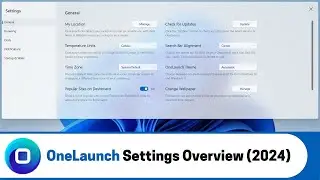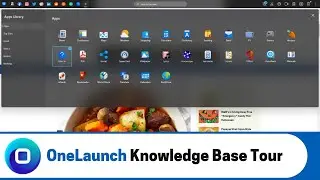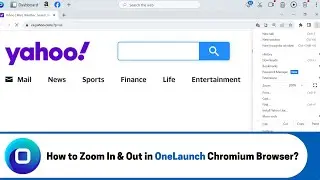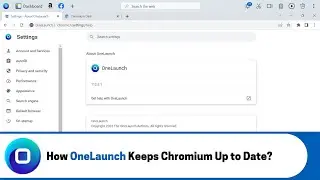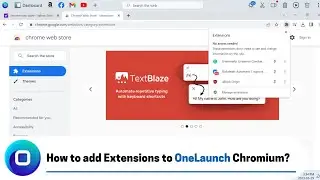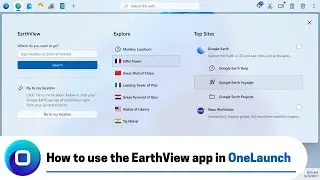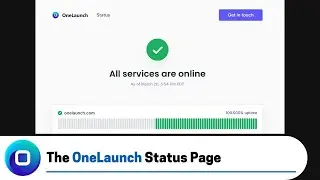How to use the Recipe App in OneLaunch? (2023 Edition)
A brief explanation of the OneLaunch Recipe App and how it can assist you in finding daily mealtime recipes.
ONELAUNCH DOWNLOAD PORTALS
➜ Microsoft Store: https://www.microsoft.com/en-us/p/one...
➜ Cnet: https://download.cnet.com/OneLaunch/3...
➜ Software Informer: https://onelaunch.software.informer.com/
➜ Softpedia: https://www.softpedia.com/get/Desktop...
Subscribe to our YouTube channel: / @onelaunch
FOLLOW US ON SOCIAL MEDIA
➜ Facebook: / onelaunchsoftware
➜ Twitter: / one_launch
➜ Linkedin: / onelaunch-software
➜ Reddit: / onelaunch
Don’t forget to visit us at: https://onelaunch.com/
-------------------------------
Video Transcription
-------------------------------
Hi, and welcome to a short video that I've put together for you to give you a quick tour of the recipe app in your OneLaunch desktop Search application.
So, a lot of us are often searching for recipes online we're searching for them for things like you know French toast on the weekend barbecuing different types of meat in the summer or maybe just the countless recipes you often need for big family gatherings around festivities and holidays like Thanksgiving. So, we at the OneLaunch Technologies team just know how important food is family is and good recipes to help you make sure that people are happy when you are cooking are just so so important so we wanted to help you buy a very quick and handy app in your OneLaunch application help you get to great recipes search for aggressive great recipes find them and hopefully eventually use them so we did just that.
So, first and foremost let me show you where the recipe app is like all of our other apps follow my mouse top left to the top left of the OneLaunch dock and the gray plus icon when you hover over it says additional apps give that a click and up opens the OneLaunch apps library the recipe app can be found second row five apps from the right simply click it and you'll immediately see this close out of the apps library you'll immediately see this carrot icon for the recipe app that's now pre-pinned that's now sorry bin pinned to my OneLaunch dock if you right click on it you're able to show the label if you want to see the text you know the text label along with the app icon in question it doesn't by default come with the text label because we think our app icons should be quite intuitive and obvious and we want to free up lots of space for you to further customize your OneLaunch dock but again feel free to right click show label if you'd like to either way to open up the recipe app just quickly click it and up opens the app. So, this recipe app is very simple it's quick it's to the point hopefully it makes you more productive in your search for recipes online we've gone ahead and curated a list of five top websites for recipes in the US. So, they're Epicurious, Food Network, food and family, allrecipes.com and food.com.
So, just for example let's try a query for a recipe on the Food Network let's say Curry I'm going to search for curries and you'll get all sorts of options from the Food Network this opened up of course in your OneLaunch custom Chromium browser but we've got all sorts of options for chickpea curry with rice chicken curry red chicken curry slow cooker pork curry and you're able to click through and really dive into all these all these options from the Food Network you might want to always use our recipe search app to connect to the Food Network if you really like the Food Network but maybe it's not your top choice and you'd prefer to try Epicurious you can try let's search for pasta search and same thing up Pops all sorts of results in your OneLaunch Chromium browser for all sorts of different types of pasta green chili pasta shrimp pasta with preserved lemon the list absolutely goes on.
So, that is really it that's your sneak peek and how to use the OneLaunch recipe app I hope it's straightforward I hope it makes sense if you have any questions on the recipe app how we could improve it and make it better for you we're always all ears you can always reach out and connect with us here at the OneLaunch Technologies team at [email protected] thank you very much for watching!