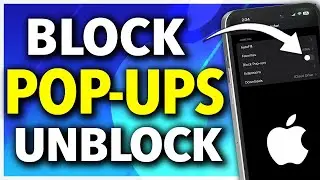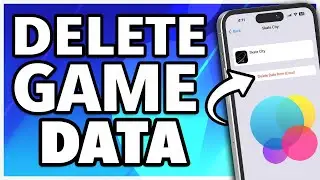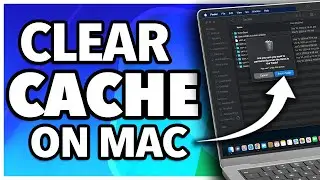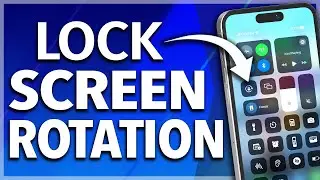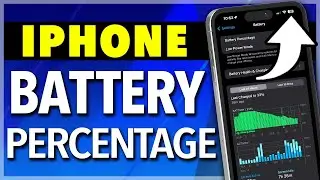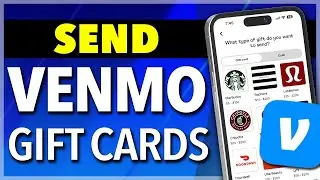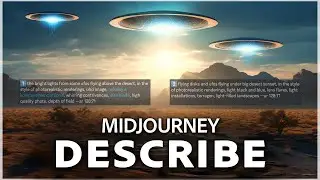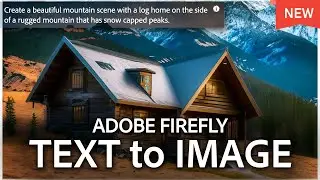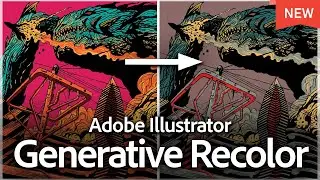How To Copy A Server On Discord
In this Quick Tech How-To video, I’m going to show you how to copy, or create a template for a discord server. You are only able to do this if you are a server admin. Go to the server that you help admin or are the creator of and at the top of the screen, click the dropdown menu for that server.
Now select server settings. On the left-hand side, you’ll see a list of options. About halfway down you’ll see the server template. Select that and it will open the server template section.
This will tell you what the template will copy and what the template won’t copy. Give the template a title in the Template Title field, and give the template a description in the template description field.
Then select generate the template. You’ll get a link that you can share with anyone who would like to use your server set up as a starting point for their server. And that is how you copy a server on Discord.
Thanks for watching! Please like and subscribe and stay tuned for more quick tech how-to videos.
Subscribe to Quick Tech