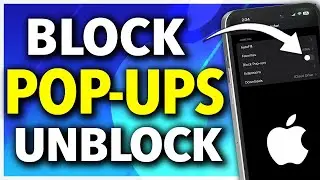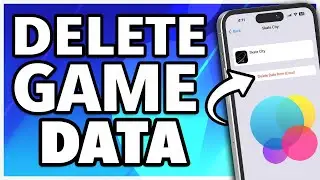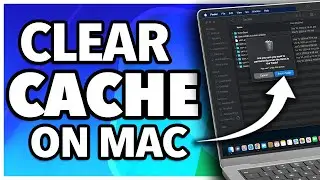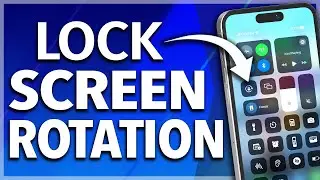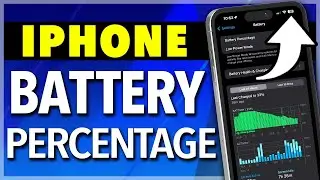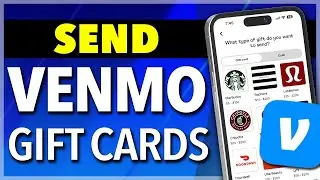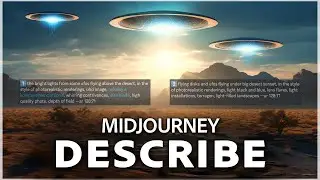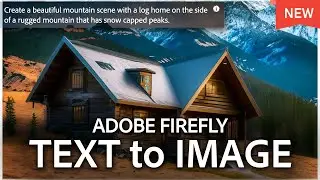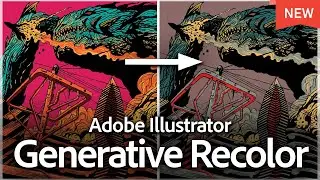How To React On Discord Mobile
I'll show you how to react on Discord Mobile. Reacting to a comment on Discord is a great way to express your feelings about the commenter's comment.
Simply locate the comment you want to respond to and then tap and hold. When you do this, a menu will appear with your most recent or recommended reactions. However, you can get even more reaction options by tapping on the smiley face on the right side.
You can also use the search field to find a reaction to make it easier to react. When you find the reaction you want to use, tap on it, and it will appear just below the comment.
Thanks for watching! Please like and subscribe and stay tuned for more quick tech how-to videos.
Subscribe to Quick Tech