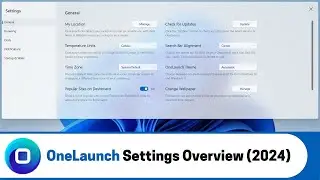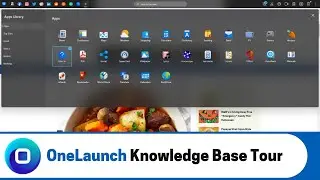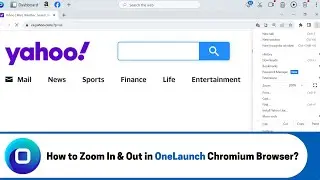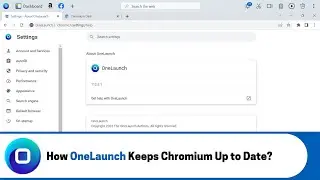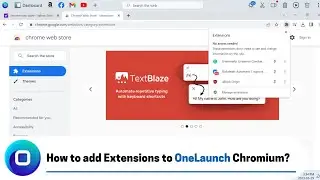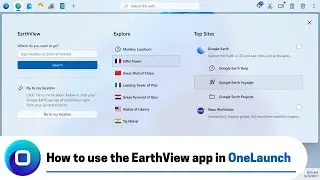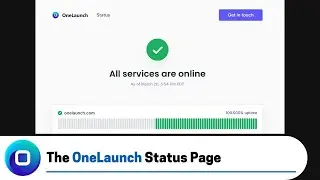How to use the Speed Test App in OneLaunch? (2022 Edition)
A quick tour of the OneLaunch Internet Speed Test app. Finally a quick and easy way to determine your internet speed.
ONELAUNCH DOWNLOAD PORTALS
➜ Microsoft Store: https://www.microsoft.com/en-us/p/one...
➜ Cnet: https://download.cnet.com/OneLaunch/3...
➜ Software Informer: https://onelaunch.software.informer.com/
➜ Softpedia: https://www.softpedia.com/get/Desktop...
Subscribe to our YouTube channel: / @onelaunch
FOLLOW US ON SOCIAL MEDIA
➜ Facebook: / onelaunchsoftware
➜ Twitter: / one_launch
➜ Linkedin: / onelaunch-software
Don’t forget to visit us at: https://onelaunch.com/
-------------------------------
Video Transcription
-------------------------------
So, everybody these days is on the internet and they're on it multiple times per day and we at the OneLaunch technologies team are no different because we're building software every single day the OneLaunch product to make it better for our users. So, we're always on the internet and we all know that internet speed is of utmost importance from a residential user a personal user perspective it's for things like interacting with websites interacting with your apps interacting with streaming services you look use online. So, think things like Disney plus and Netflix and YouTube all of these things require a very good internet speed. So, we're aware that it's really nice to be able to check your internet speed just to see where you stand. So, we put a bit of time into building a speed test app or a speed test widget accessible from your OneLaunch dock.
So, first and foremost I've actually already pinned it let me just unpin it if you don't already have the speed test app just click the grey plus button to open up your apps library you can find that top left on your OneLaunch dock and then scroll down it looks like it's third from the top speed test just give that a click and the speed test app will pin itself to the OneLaunch dock. So, you can see there hover over icon speed test give that a click and it's super simple it's super quick we give you a couple of articles from Techwalla, Wikihow, and Openspeedtest to give you tips for speeding up your internet connection but for this video I just want to focus on the actual application the web app that we link to actually help you check your speed and again see where you're at. So, simply click the blue button check your speed and right away a free speed internet speed test website opens up it's called fast.com it's actually powered you can see bottom right my mouse is hovering over it's powered by Netflix.
So, Netflix is offering this free internet speed test because they care immensely about your internet speed because your internet speed will really dictate your experience of the Netflix app and Netflix as you know is video streaming. So, the better speed you have the better your videos will load and play and the better experience you'll have. So, on fast.com thanks to Netflix it's telling me my internet speed is 180 megabytes per second you're able to refresh just to check that again see here okay now I'm down a bit because it's always changing a bit based on many factors to 170 and you're able to click show more info to get a bit more information if you're really curious or if you want to use more information to discuss with your ISP your internet service provider. So, in my case 170. I previously opened this this link I did a search for what is a good internet speed. So, I previously had this tab this link opened in my OneLaunch chromium browser and this article from broadbandnow.com it was written in 2020 but it was recently very recently a few months ago updated it's claiming that for a couple of users three to four 100 megabytes per second would be average but closer to 200 megabytes per second even with four to five users would be fast.
So, I think that I'm at home now I'm not at my office but I'm pretty happy with the 170 180 megabytes per second because I think I would call that fast. So, what's kind of useful here though is if it wasn't fast you'd be able to use some of the articles that we link in the speed test app to kind of deduce what's going on and to figure out what's going on and see if you can use some of the tips for speeding up your connection or you can use this information to call your internet provider and talk to them about it see if they can not diagnose what's wrong and see if they can improve your system or maybe you can pay for higher speeds but checking your internet speed really gives you the basis to figure out what's going on so that's it. It's very very simple just a quick click and check your speed use that absolutely for free thanks to the OneLaunch app bringing you there and obviously Netflix for powering fast.com.