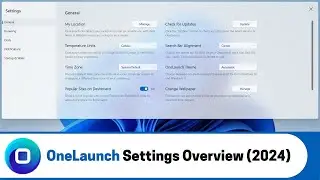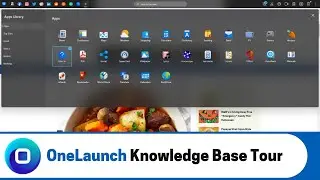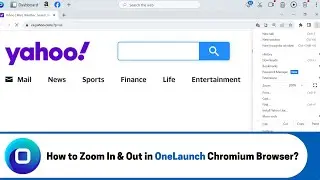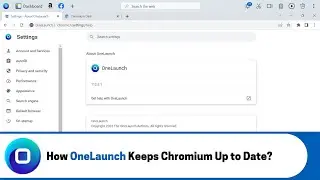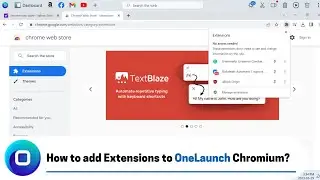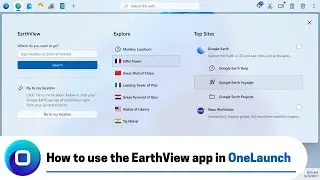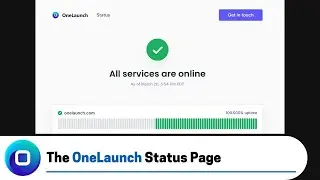How to get support from the OneLaunch Team? (2022 Edition)
A quick walkthrough to help you find the support you need for OneLaunch.
ONELAUNCH DOWNLOAD PORTALS
➜ Microsoft Store: https://www.microsoft.com/en-us/p/one...
➜ Cnet: https://download.cnet.com/OneLaunch/3...
➜ Software Informer: https://onelaunch.software.informer.com/
➜ Softpedia: https://www.softpedia.com/get/Desktop...
Subscribe to our YouTube channel: / @onelaunch
FOLLOW US ON SOCIAL MEDIA
➜ Facebook: / onelaunchsoftware
➜ Twitter: / one_launch
➜ Linkedin: / onelaunch-software
Don’t forget to visit us at: https://onelaunch.com/
-------------------------------
Video Transcription
-------------------------------
Hi, and welcome to a short video that I put together for you to show you how to contact support right through your OneLaunch desktop dock search application or how you just simply get to our knowledge base through your OneLaunch search application.
We at the OneLaunch Technologies team have put a lot of effort into building OneLaunch to be super easy to use and intuitive but we're still very aware that there can be lots of questions that we want to really help you get the answers and get to the bottom of those question so you can use OneLaunch to its fullest. So, without further to do the three dot menu top right on the OneLaunch dock is where you want to click to see the menu and then click help with the question mark and once you click help right away in your OneLaunch Chromium browser op pops our knowledge base.
So, welcome to the OneLaunch knowledge base support.onelaunch.com and it's here that we've got countless articles written in topics such as getting started, apps and features, security and privacy, and advanced. So, just to click into Apps and features you'll see that we talk about every single app that OneLaunch has created and additionally all of the features top right on your OneLaunch dock. So, we really with our knowledge base want to answer any question you might have. So, it's kind of do it yourself self-serve support but at any point if we're not doing a great job at answering your question feel free to reach out to us via our contact page. So, once you click oh I didn't speak to that but let me just go back. So, made additional sport visit our contact page just click there and then you're at onelaunch.com/contact and fill in your full name, email, subject, message any attachments that may be relevant and click Send and we will absolutely see this, respond to it, and help you get what you're looking for and the answers that you need if you prefer to not go through the form you can email us directly it's [email protected] uh [email protected].
So, right then and there there's the kind of two ways that you can get some help get some support one is self served through the knowledge base two is by scrolling down and going by the contact page if at any point you forget how to get there from the OneLaunch doc menu and clicking through to help it's very easy to go directly to onelaunch.com and from our header Banner you can click support or you could scroll all the way down and go directly to our contact page under learn more and support us there as well.
For more support you could read through our blog lots of good stuff there or I'd recommend you check out what you're watching right now which is the OneLaunch YouTube channel. So, you're able to click that scroll down oh we're here perfect and at the OneLaunch Channel you're able to actually search and here if you if you have questions about search the actual search functionality within OneLaunch you could click that you can see I've got one two a couple of videos very specific to search in OneLaunch. So, our YouTube channel can be a really really nice tool as well to get support and answer any questions you might have.
So, that's it do be in touch if you need a hand or have any questions I hope this video taught you how to go about that how to get help how to email us use the contact form we'd love to hear from you to give you a hand or to take any feedback or ideas to make OneLaunch better thank you very much for watching!