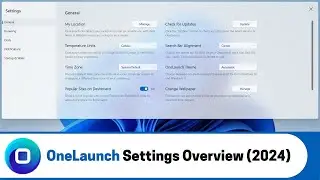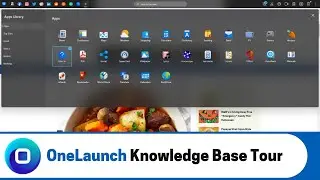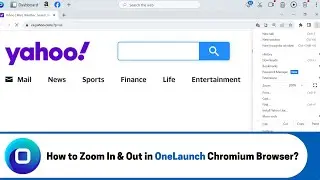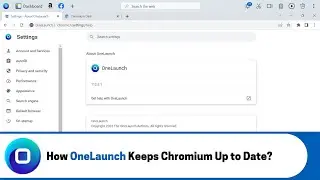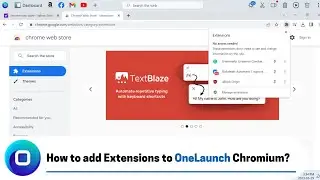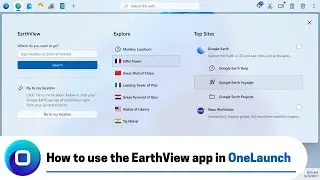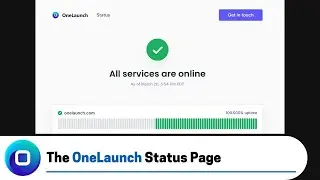How to change the browser in which OneLaunch opens links in? (2023 Edition)
A quick walkthrough on how to change the browser within the OneLaunch dock. With OneLaunch you are free to use your favorite browser or stay with the great OneLaunch Chromium browser.
ONELAUNCH DOWNLOAD PORTALS
➜ Microsoft Store: https://www.microsoft.com/en-us/p/one...
➜ Cnet: https://download.cnet.com/OneLaunch/3...
➜ Software Informer: https://onelaunch.software.informer.com/
➜ Softpedia: https://www.softpedia.com/get/Desktop...
Subscribe to our YouTube channel: / @onelaunch
FOLLOW US ON SOCIAL MEDIA
➜ Facebook: / onelaunchsoftware
➜ Twitter: / one_launch
➜ Linkedin: / onelaunch-software
➜ Reddit: / onelaunch
Don’t forget to visit us at: https://onelaunch.com/
-------
Video Transcription
-------
Hi, and welcome to a short video that I put together for you to show you how to change the browser in which your OneLaunch dock will open links in.
By default it's always the OneLaunch Chromium browser that we've built for you. The OneLaunch software includes its own Chromium browser as part of its package we hope you enjoy it we hope it is the browser that you do use and interact with from your OneLaunch doc but we also understand your preference might be to use say you know Chrome or Firefox or Edge. So, we've made it available and an option for you to interact with our OneLaunch dock but a non-OneLaunch browser. So, I want to show you how to make that change today. So, please follow my mouse we'll go up top right on the OneLaunch dock to the three dot menu which is in part for the settings and will open up the settings and under settings on the left here let's go to the section called browsing and very very clearly there's a section here open links in.
So, currently and like I've said by default it's the OneLaunch browser but it's going to offer you options that are present on your PC for other browsers that are not OneLaunch this currently is a selection that occurs at the time of your install. So, what other browsers are present on your PC at the time of the install of OneLaunch and in my case it's just IE and Edge and you're able to change away from OneLaunch browser to in this case IE or Edge. So, just so it's very clear what I'm talking about let's open up this Amazon link currently with my current setup which should open up links in the OneLaunch browser. So, the click opens up Amazon and you can see as I click the settings menu in one large chromium this is about OneLaunch this is the OneLaunch Chromium browser.
So, another example would be to search the web dogs and again we're opening up again you see a new tab but again in OneLaunch. So, all the links maybe we go to the OneLaunch oh sorry I meant to open up the OneLaunch dashboard all of these links you know let's go to YouTube let's maybe check out some news all of these links are always opening up again in the OneLaunch browser. So, that's what I'm talking about changing if you see fit. So, three dot menu settings go to browsing and now we're going to drop down and let's change to Microsoft Edge which is Windows browser Microsoft's browser which is by default present on Windows PC when you buy them. So, let's close that we've made that change you see it's now open links in Microsoft Edge we'll close it and we'll just redo those things that that we just did we'll open up Amazon and you can see now this is no longer in OneLaunch chromium the UI is different the right you know taskbar is very different click the settings and it's very clear this is Microsoft Edge now this is no longer OneLaunch chromium same thing open up the OneLaunch dashboard let's open up some news we'll open up YouTube and let's make a query. So, all of these things have opened up again in Microsoft Edge. So, it's an example in which you could absolutely still enjoy the features and functionality and value coming from OneLaunch from the OneLaunch dock but just change the browser in which the links open up in. So, that's that you want to change back let's just open that back up to oops close that open up the settings back to change back to browsing under settings and open links in OneLaunch browser and then to confirm that change we open up the Amazon link three dot menu we are very much indeed back in the OneLaunch browser.
If you've got feedback for us as to the reasons why you're considering or making that switch to have the links from OneLaunch dock open up in a non-OneLaunch browser we'd love to hear about it please let us know email us at [email protected] thanks for watching!