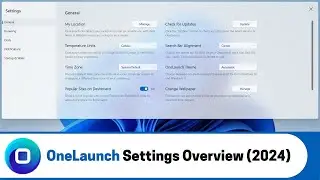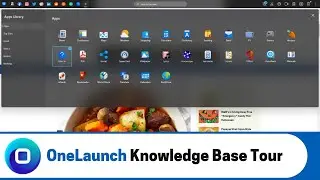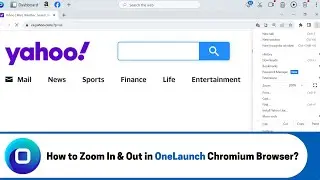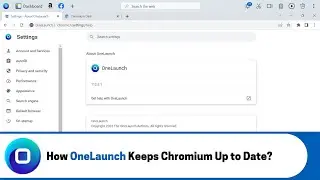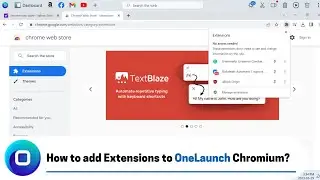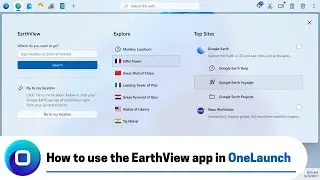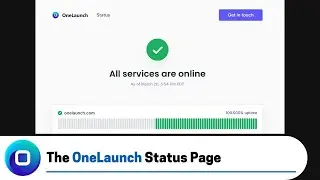How to use the Weather App in OneLaunch? (2022 Edition)
Here is a brief tutorial for the OneLaunch Weather App. The OneLaunch Weather App makes it simpler to get all of your weather-related information.
ONELAUNCH DOWNLOAD PORTALS
➜ Microsoft Store: https://www.microsoft.com/en-us/p/one...
➜ Cnet: https://download.cnet.com/OneLaunch/3...
➜ Software Informer: https://onelaunch.software.informer.com/
➜ Softpedia: https://www.softpedia.com/get/Desktop...
Subscribe to our YouTube channel: / @onelaunch
FOLLOW US ON SOCIAL MEDIA
➜ Facebook: / onelaunchsoftware
➜ Twitter: / one_launch
➜ Linkedin: / onelaunch-software
➜ Reddit: / onelaunch
Don’t forget to visit us at: https://onelaunch.com/
-------------------------------
Video Transcription
-------------------------------
Hi, everybody and welcome to a short video that I've put together for you to give you a tour of the weather app in your OneLaunch desktop Search application.
So, as with all my demos of the apps and widgets in OneLaunch first and foremost I want to show you where you find it. So, follow my cursor my mouse to the top left of your desktop screen to the to the top left of our OneLaunch dock and there's a gray plus icon a gray plus button that says additional apps click that and that will open up our apps library here I think our current count is around 28 apps and widgets that we've built for you to help make everything day-to-day on your PC that much easier and more productive this video of course in question is for the weather app.
So, top row fourth spot weather app simply click it and it will pin to your OneLaunch dock. So, we're able to close out of this window and now you see pinned your OneLaunch dock the weather app if you'd like it to be more clear then the icon itself that this is the weather app you can right click and show label and that will actually put the text of the app along with the icon from that point simply click the weather app and up opens the weather app.
So, right away you're going to see the weather for your location that we're detecting on your behalf based on the IP that we detect on your computer the location that we detect on your computer. So immediately you're able to see through our partner AccuWeather a lot of real-time weather data based on your location. So, we can switch back and forth from I'm I assume in in the states most of our users are in the states it's of course Fahrenheit you're able to switch to Celsius if you wanted but Fahrenheit here in Saanich for me is 39 degrees you can get the real feel real feel shade the max UV index wind humidity Sunrise Sunset and then you can click through to get even more data right on the AccuWeather partner site that we've chosen to work with going back to the app we also not just give you the real-time data of today for weather we also give you a five-day forecast and all of these are clickable. So, it's calling for example Wednesday December 7th for a high of 44 a low of 37 and I think that icon would mean cloud and rain but you're able to click through that as well again on AccuWeather and actually get much more detail for that same when Wednesday December 7th and then finally you're able to access a bunch of quick links that we've pre-populated in the app for you AccuWeather by default but we've got a quick link to what did I just click.
So, lots of quick links that might be super relevant to you and into your weather checks that you do each and every day yeah. So, here's the severe weather alert you can see all the Legend on AccuWeather I think I click that twice I want to show you the pollen report yeah so this is what do they call it AccuWeather calls it allergies weather dust and dander report Etc. So, lots of great quick links and then the last thing that I'll show you is you're able to edit your location. So, like I said by default we're always going to detect your location for you but if you'd like to turn that off you can and then at that point you need to actually type in a new location to save let's say New York I'm going to save that location and immediately we're now getting all of the weather for the location of New York New York can edit that again go back to just detecting your location and then let's see if that picked up yeah we're right back to my location here in Saanich.
So, we really hope that you find this this weather app useful if you have any feedback for us on this app we'd love to hear from you at [email protected] thank you very much for watching!