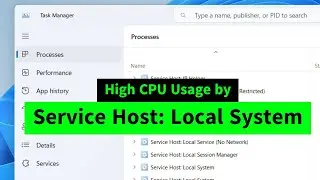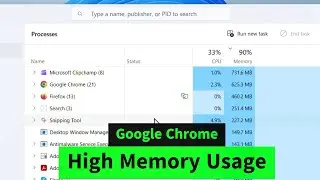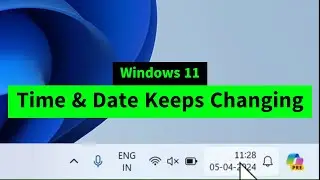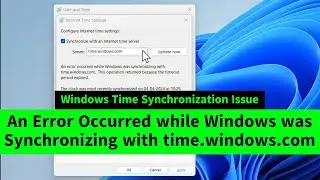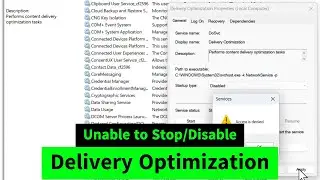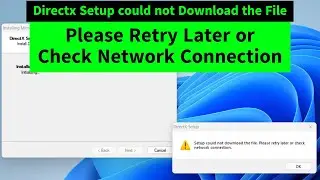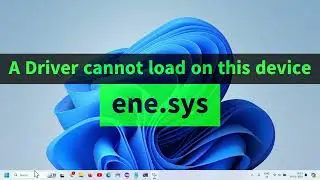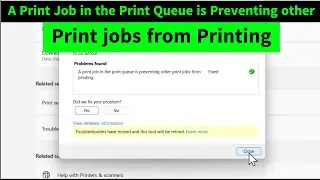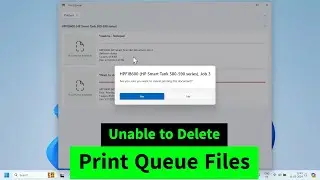The dependency service does not exist or has been marked for deletion error in Windows 10 - Solved
Unable to start DHCP client service and getting the error "the dependency service does not exist or has been marked for deletion" in Windows 10? You can fix it by following these two simple steps
1- Go to HKEY_LOCAL_MACHINE\SYSTEM\CurrentControlSet\Services\Dhcp and delete DependOnService
2- RESTART your COMPUTER!
Hope it works! Keep us updated with the status of the issue! Your feedbacks will help us to serve you better!
If you are facing any problem with your windows devices and android devices, please let's know here / iviewgle
We'll try to fix your problem
For more How-to videos subscribe to our channel!
http://www.youtube.com/c/iviewgle?sub...
Please like our facebook page at
/ iviewgle
Thanks for watching us!

![[FREE] SLIMESITO x BEEZYB TYPE BEAT 2022 -](https://images.videosashka.com/watch/1EoTITwenvE)







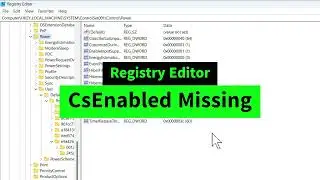
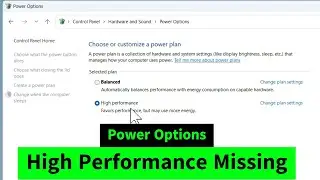
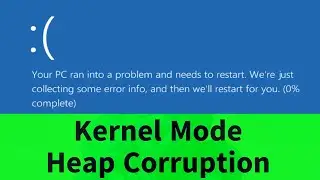
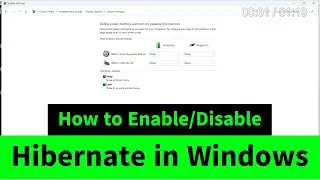
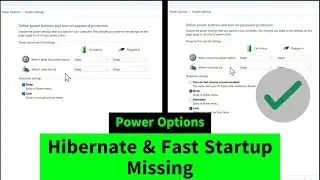
![USB Fan Working Even After Shutting Down Windows [How to FIX]](https://images.videosashka.com/watch/uRhXugltb-A)

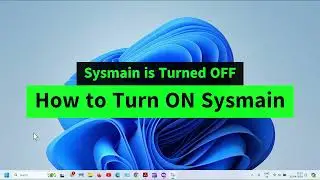
![Service Host Sysmain High Disk / CPU / Memory Usage [Easy FIX]](https://images.videosashka.com/watch/STXsFFIPEfs)