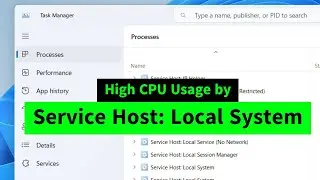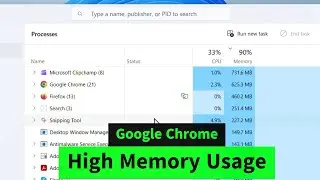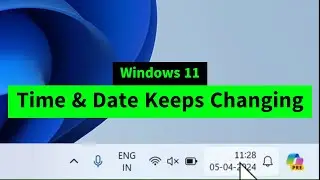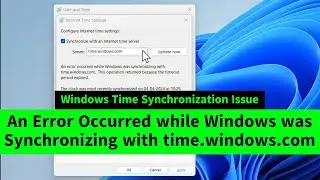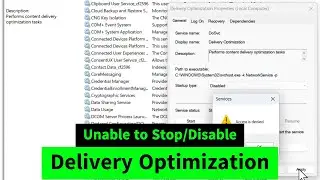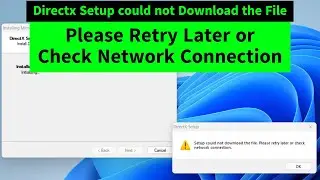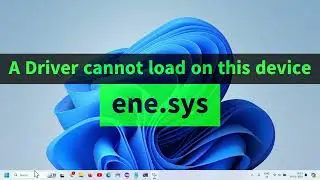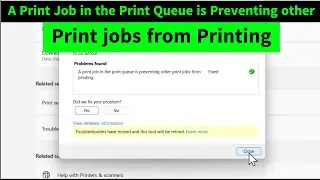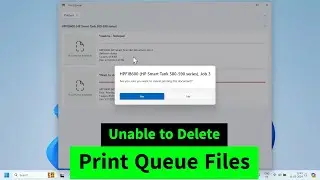A Print Job in the Print Queue is Preventing Other Print Jobs from Printing - Printer Troubleshooter
printer troubleshooting says "A print job in the print queue is preventing other print jobs from printing" ? You can fix it easily by one of these three methods.
Method 1: Right click on the start button - terminal admin - paste the following commands one by one and hit the enter key after each
taskkill.exe /f /im printfilterpipelinesvc.exe
net stop spooler
minimize the terminal.
Press Windows key+R to open run and type spool. CLick on ok.
Go to Printers folder and delete all files inside.
GO back to terminal and type the following commands
net start spooler
printfilterpipelinesvc.exe
Method 2: Go to settings - bluetooth and devices - printers and scanners - open your printer - open print queue - cancel all pending printing jobs there
Method 3: Restart your printer first! Restart your system as well. Then Go to settings - bluetooth and devices - printers and scanners - open your printer - remove your printer. Then add again to reinstall the drivers.
Hope this helps
iviewgle









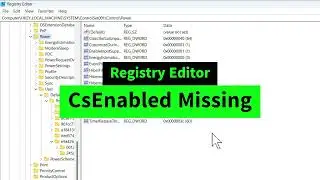
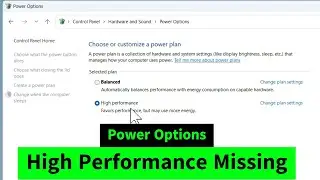
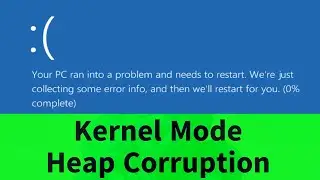
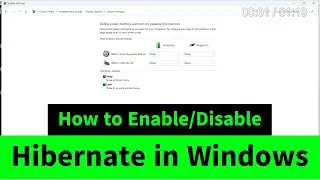
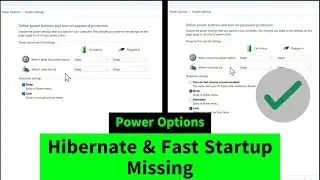
![USB Fan Working Even After Shutting Down Windows [How to FIX]](https://images.videosashka.com/watch/uRhXugltb-A)

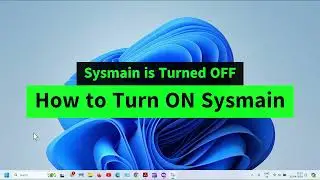
![Service Host Sysmain High Disk / CPU / Memory Usage [Easy FIX]](https://images.videosashka.com/watch/STXsFFIPEfs)