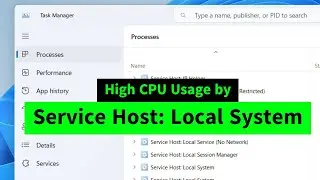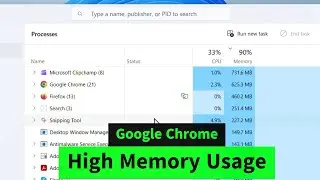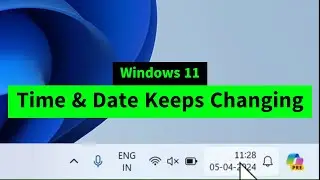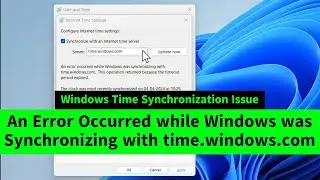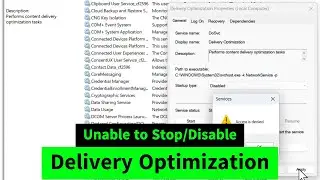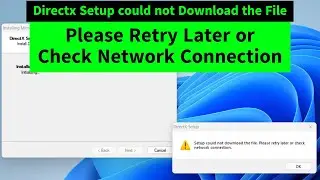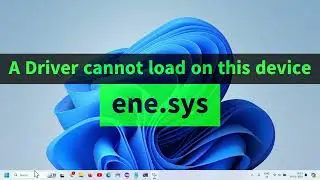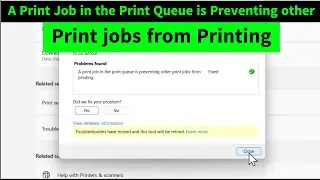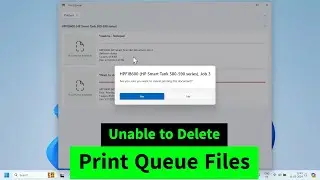Unable to Disable/Stop Delivery Optimization Service {dosvc} in Windows 10,11 | How to Disable dosvc
Unable to Stop or Disable Delivery Optimization service (dosvc) and getting "Access Denied" error message in Windows 7/8/10/11? You can fix it easily. Type Registry Editor in Windows search bar - right click and run as admin - Go to the following key
Computer\HKEY_LOCAL_MACHINE\SYSTEM\CurrentControlSet\Services\DoSvc
Open Start file on the right. Change the value to 4. Click on APPLY and OK.
Now go to services and check. Delivery Optimization will be disabled!
Hope this helps!
Iviewgle









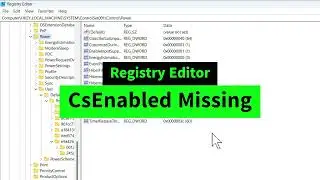
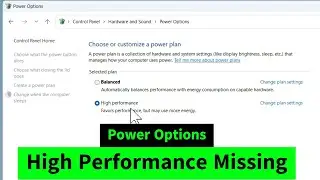
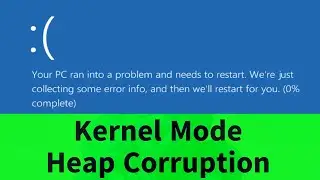
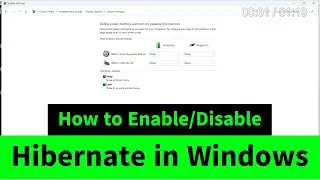
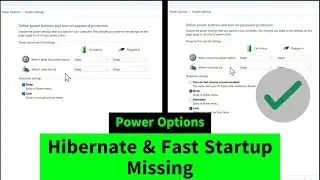
![USB Fan Working Even After Shutting Down Windows [How to FIX]](https://images.videosashka.com/watch/uRhXugltb-A)

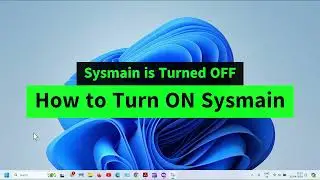
![Service Host Sysmain High Disk / CPU / Memory Usage [Easy FIX]](https://images.videosashka.com/watch/STXsFFIPEfs)