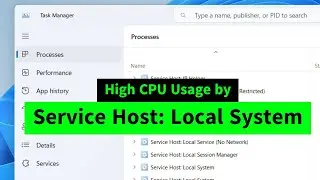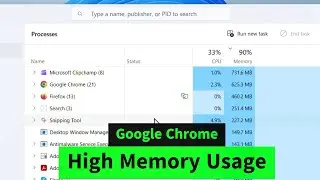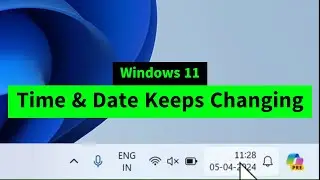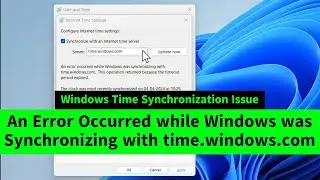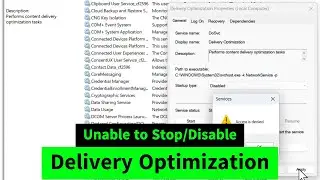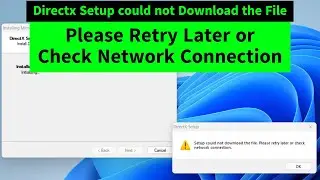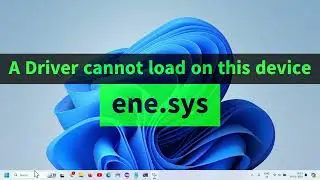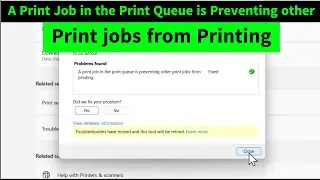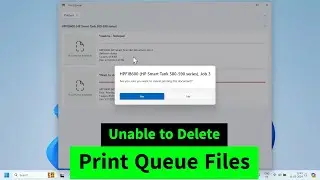How to Remove/Hide Page Number in a Particular Page in MS Office Word | Microsoft Office Word
Start Page Number one on Page 3 or on middle of the document
• Start Page Number from a Specific Pag...
You can easily hide or remove page number from a specific page in microsoft office word. Go to the page you want to remove the page number, for e.g page number 7. Click at the starting of that page. Click on layout on the top - breaks - sections breaks - next page. This inserts a section break on the page number 7. Now double click on the page number at the bottom.now click on headers and footers at the top. Look at the top "Header and footer" menu. select "different first page". This option hides the number from the first page of the next section! So page number 7 will be hidden!.
If you want to replace page number 8 with the number 7 you can do that easily. Double click on 8. Select it and right click - format page numbers - then select start at. Enter 6 there! This will convert page number 8 to page number 7.
Hope this helps!
iviewgle

![[FREE] SLIMESITO x BEEZYB TYPE BEAT 2022 -](https://images.videosashka.com/watch/1EoTITwenvE)







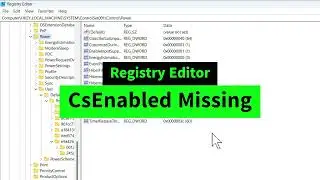
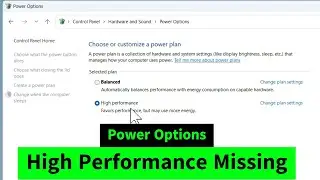
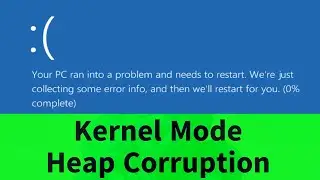
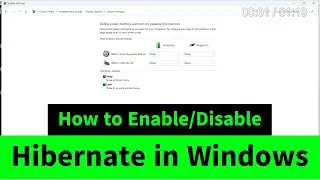
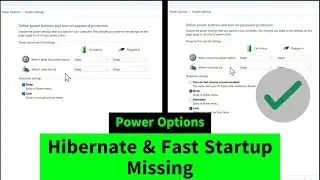
![USB Fan Working Even After Shutting Down Windows [How to FIX]](https://images.videosashka.com/watch/uRhXugltb-A)

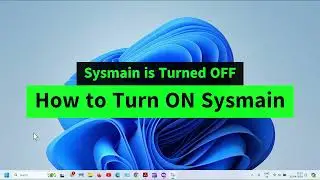
![Service Host Sysmain High Disk / CPU / Memory Usage [Easy FIX]](https://images.videosashka.com/watch/STXsFFIPEfs)