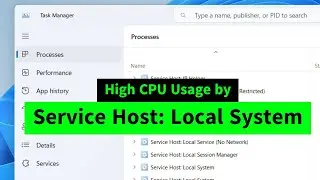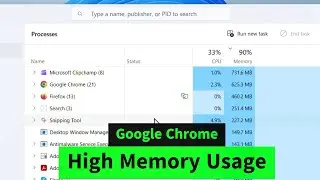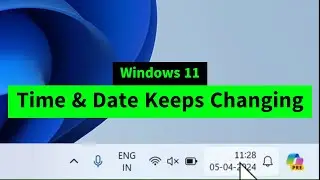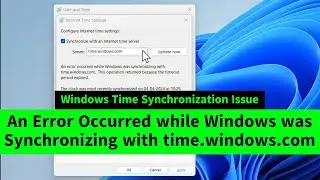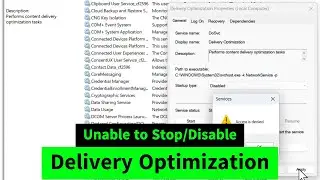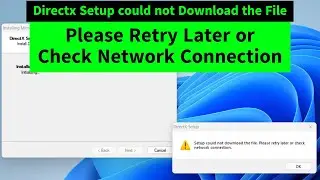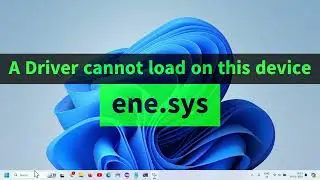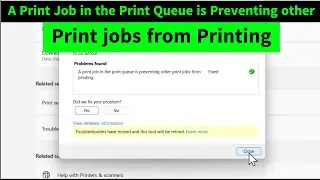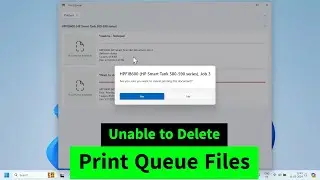A Driver Cannot Load on This Device {Driver ene.sys} Simple FIX
A 'driver cannot load on this device' error is usually encountered when you have incompatible drivers. Simply update the drivers, including the graphics driver, to the latest version, and the issue might be resolved. If the problem persists, update your Windows, including optional updates. At all costs, do not disable memory integrity in Windows Security, as it makes your system vulnerable to attacks. If none of these solutions work, you can resolve the issue by simply renaming the 'ene.sys' file to 'ene.sys.old'. Restart your system to apply the changes. Hope this helps! iviewgle









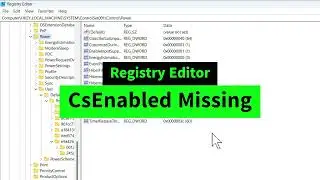
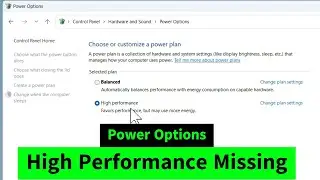
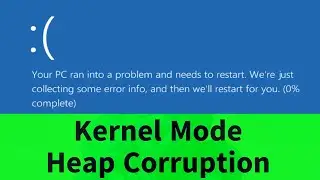
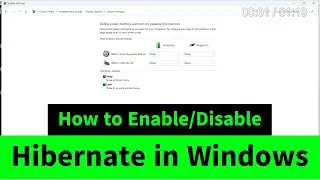
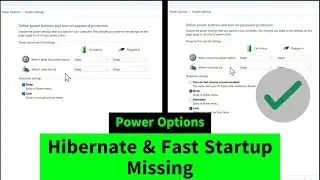
![USB Fan Working Even After Shutting Down Windows [How to FIX]](https://images.videosashka.com/watch/uRhXugltb-A)

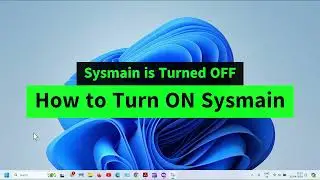
![Service Host Sysmain High Disk / CPU / Memory Usage [Easy FIX]](https://images.videosashka.com/watch/STXsFFIPEfs)