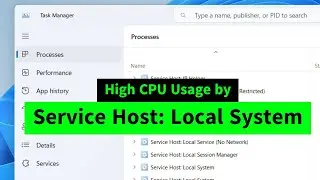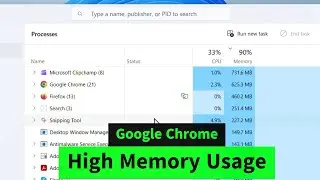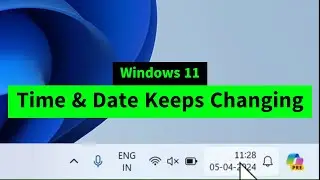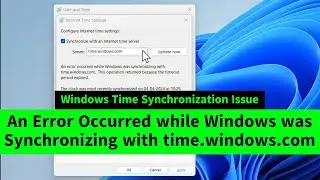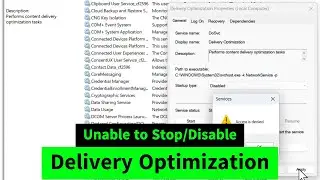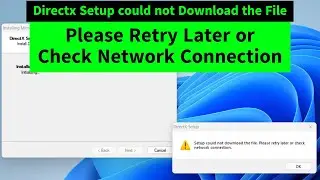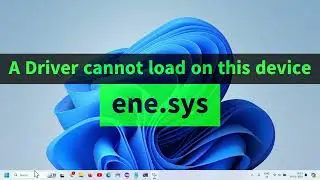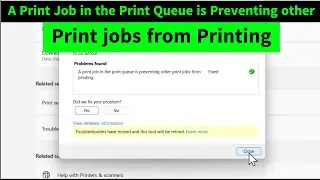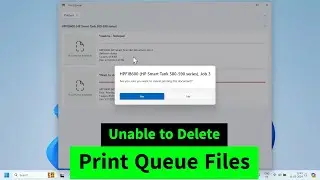How to Turn OFF SmartScreen Can't Be Reached Right Now Notification While Installing Apps
Getting "SmartScreen Can't Be Reached Right Now. Check your internet connection. Microsoft Defender SmartScreen is unreachable and can't help you decide if this app is ok to run" while trying to install apps? You can turn it off if you trust the apps you want to install. Go to Windows Security/Windows Defender - App and browser control - Reputation based protection - reputation based protection settings - You can turn off all smartscreen settings here. But do that only if you trust the apps you want to install!
Hope this helps!
Iviewgle









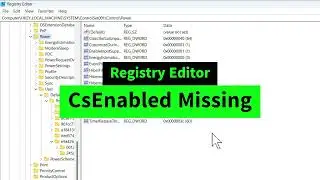
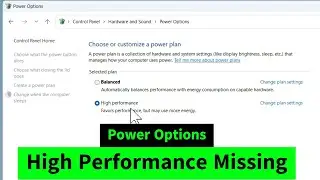
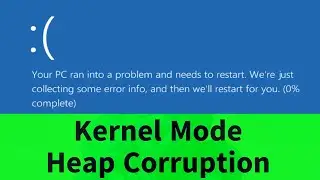
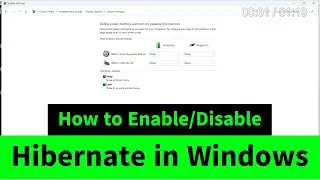
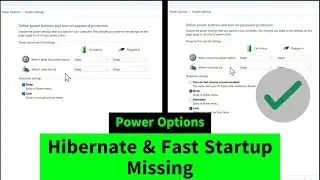
![USB Fan Working Even After Shutting Down Windows [How to FIX]](https://images.videosashka.com/watch/uRhXugltb-A)

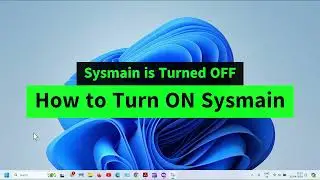
![Service Host Sysmain High Disk / CPU / Memory Usage [Easy FIX]](https://images.videosashka.com/watch/STXsFFIPEfs)