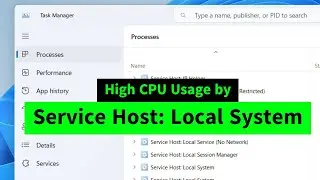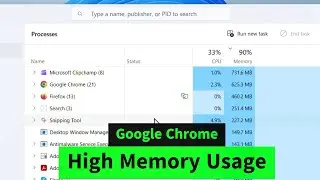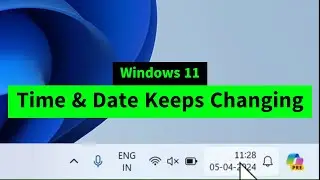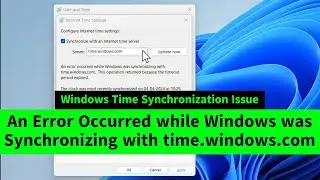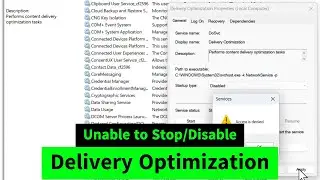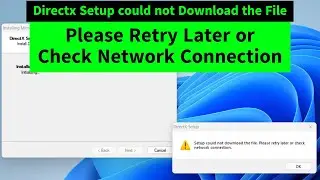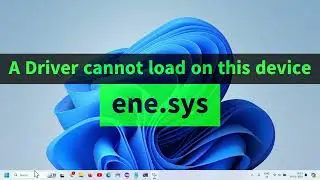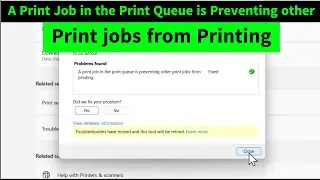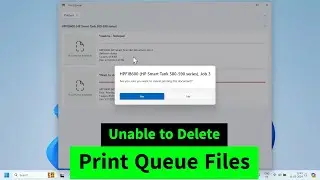Restore Old Devices and Printers in Windows 11 & Create Desktop Shortcut for Devices and Printers
Missing the old Control Panel's 'Devices and Printers' in Windows 11? The previous version provided more options for managing printers and Bluetooth devices, such as setting a default printer or disabling telepathy. However, it has been removed from the Windows 11 Control Panel. Fortunately, you can still access these options easily. Simply navigate to Settings - Bluetooth and devices - Devices - More devices and printers settings. This will open the familiar 'Devices and Printers' window, where you'll find all the old options available!
You can create a desktop shortcut for Devices and Printers in Windows 11! Simply drag the printer icon from the address bar in Devices and Printers to the desktop! Now you can access devices and printers in single click instead of going to the settings each time

![[AMV] верно, я Кира..](https://images.videosashka.com/watch/8-3v0E_Axvw)







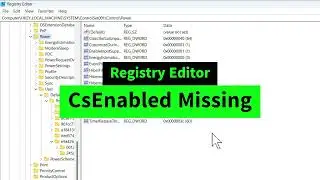
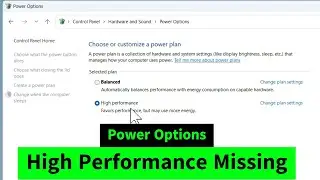
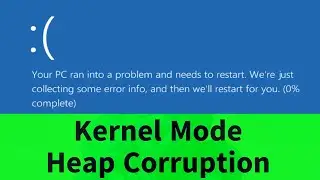
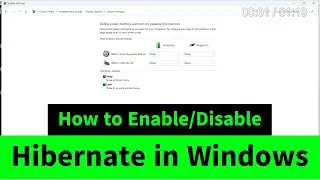
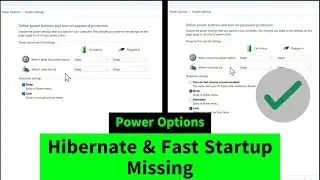
![USB Fan Working Even After Shutting Down Windows [How to FIX]](https://images.videosashka.com/watch/uRhXugltb-A)

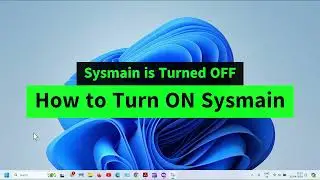
![Service Host Sysmain High Disk / CPU / Memory Usage [Easy FIX]](https://images.videosashka.com/watch/STXsFFIPEfs)