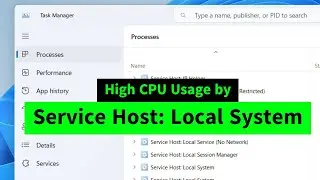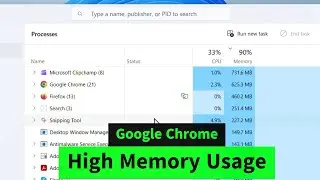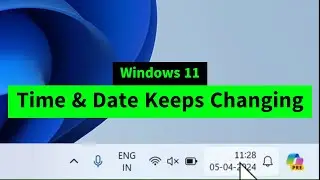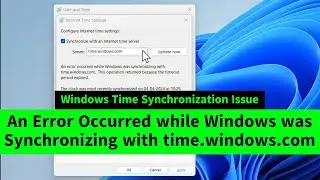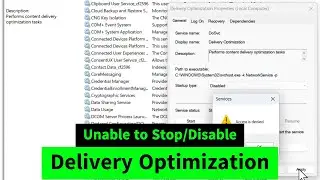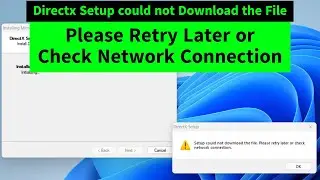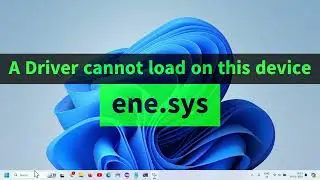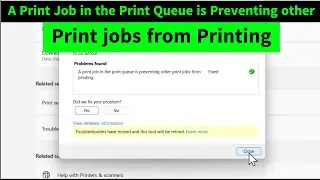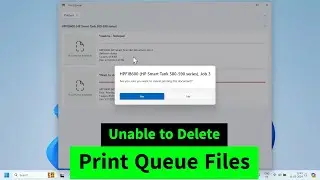How to Print Multiple PDF Files without Opening Each One in Windows 11
You can print multiple pdf files without opening each one in Windows 11 Easily. In Windows 10 you can drag the files to the print queue, but you can't do that in Windows 11. For Windows 11, do these steps first.
Step 1: Open the folder/drive. Search pdf in the search box to filter all the pdf files.
Step 2: Open Windows Explorer (Press Windows Key+E) type shell:printersfolder in the address bar and hit the enter key. Minimize the window.
Step 3: Open another Windows Explorer. Type shell:sendto and hit the enter key.
Step 4: Place the two windows side by side and drag the printer to the "send to folder"
Step 5: Select all pdf files - right click and send to your printer!
It'll open all the pdf files and it'll print the files one by one. There is a limit of 15 files at a time.
Hope this helps!
Iviewgle
como imprimir varios pdf al mismo tiempo
cara print banyak file pdf sekaligus
imprimir varios pdf ao mesmo tempo
طباعة اكثر من ملف pdf مرة واحدة









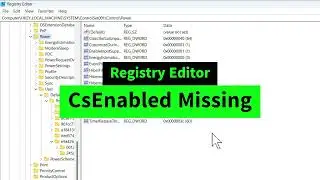
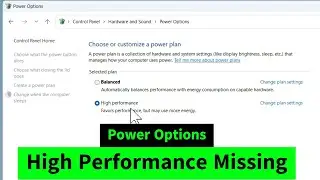
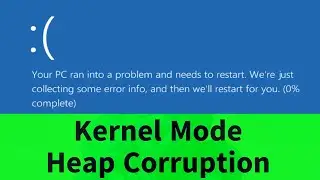
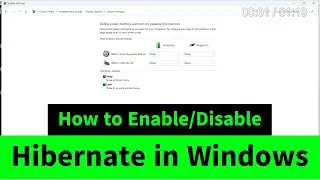
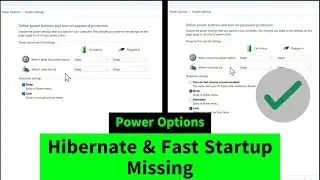
![USB Fan Working Even After Shutting Down Windows [How to FIX]](https://images.videosashka.com/watch/uRhXugltb-A)

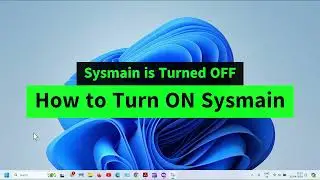
![Service Host Sysmain High Disk / CPU / Memory Usage [Easy FIX]](https://images.videosashka.com/watch/STXsFFIPEfs)