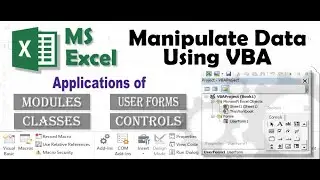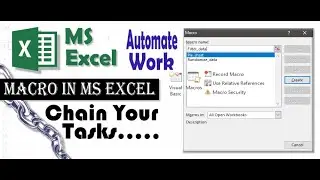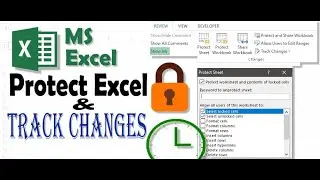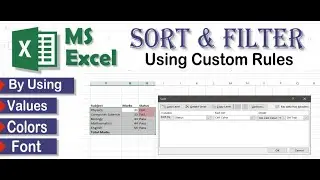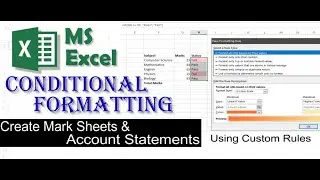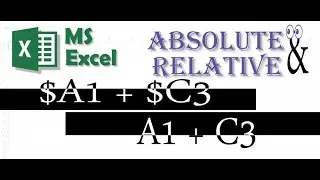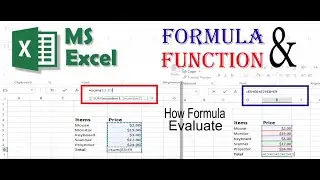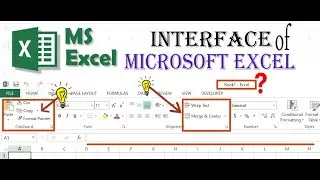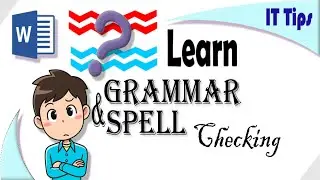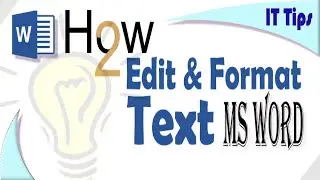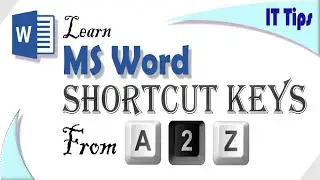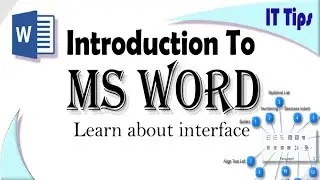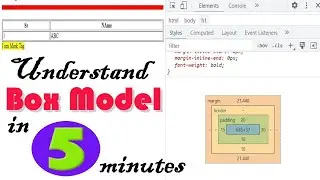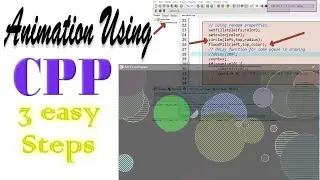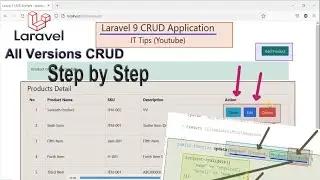Microsoft Word introduction about interface and features | MS Word Tutorial
This is new tutorial about MS word for beginners. In today session we are going to explore the basic interface of Microsoft word that is essential for the better start of learning. The basic interface of MS Word is divided into several divisions as similar to any other GUI (Graphical User Interface) applications. The top most horizontal partition or can say division of the active window is called title bar. This title bar is used to display the current opened document name. If we are going to create a new document then this title bar will display its name as document-1 by default.
Aside that title bar the other components of the MS Word software are as listed here.
1. Menu Bar
2. Toolbar
3. Rulers
4. Document Window
5. Status Bar
All the above said components play important role in word processing, all these components are described here in this tutorial. The bottom status bar of the MS word display the current document stats such as grammar mistakes, total no of pages, words and other important information.
Additionally we also discussed how to used predefined templates and download new one's from the internet using MS Word.