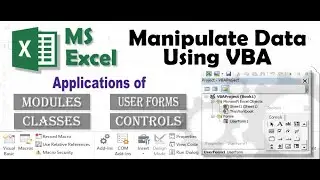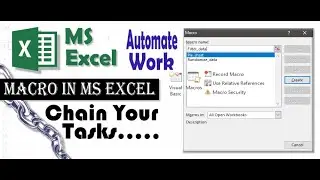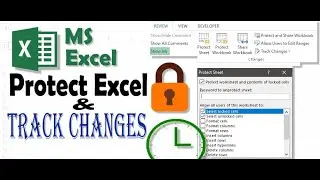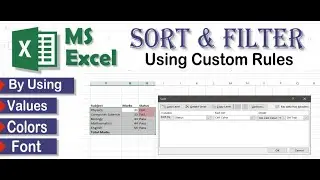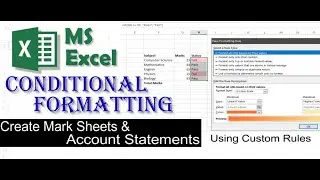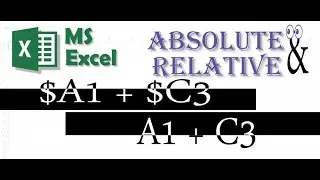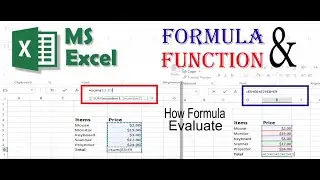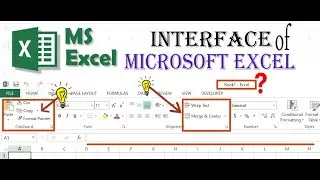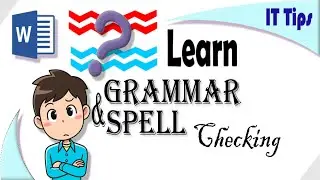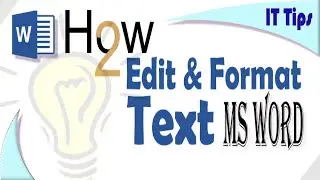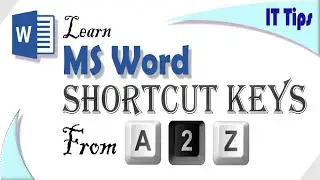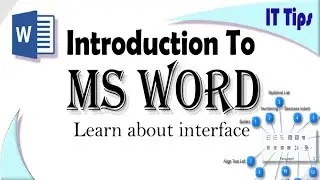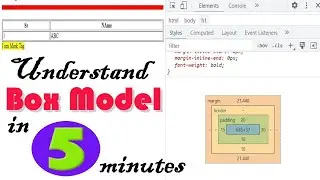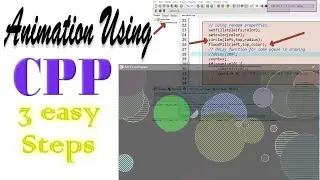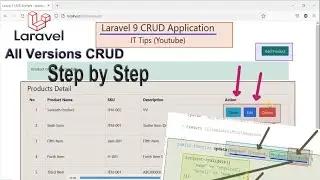Introduction to MS Excel for beginners | Microsoft Excel interface
In today session we are going to learn about interface of Microsoft excel. Interface is the interaction point of software that is used to perform several operations. The fundamental components of MS Excel software are.
1. Title bar
2. Formula Bar
3. Menu bar
4. Status bar
Title bar of the spreadsheet contain the name of recently opened document. If we are going to create a new document using Ctrl+N shortcut key or using any other method such as menu of quick launch toolbar. Microsoft Excel provide a spreadsheet which is grid of rows and columns.
Each column is made up by the intersection of row and column. In spreadsheet every column has unique identifier that is called cell address. We can also add multiple sheets in workbook. The formula bar is used to write the formula as well as function into the cell. Each formula and function is always start with equal (=) sign. In start we talk about the default templates that are freely provided by the Microsoft Excel. We can also download more templates from the internet as per our requirement. We can also use the zoom toolbar for increasing or decreasing the cell width and height.