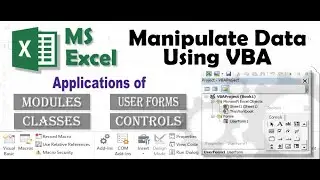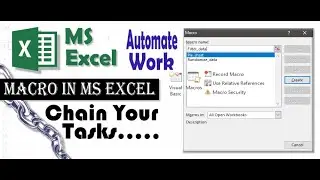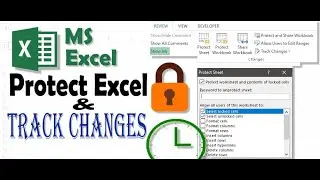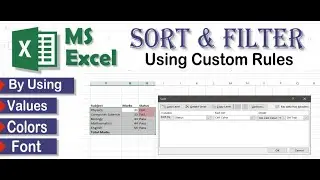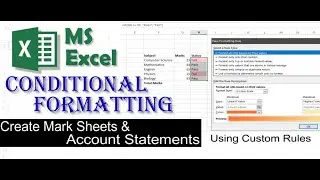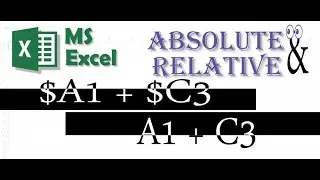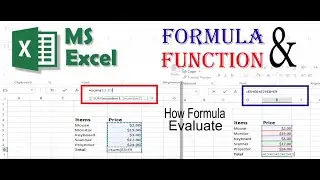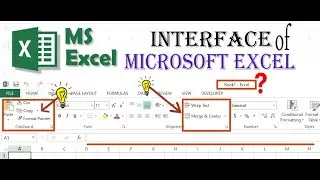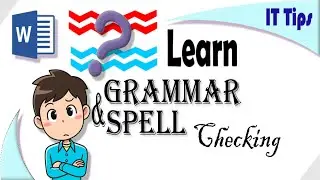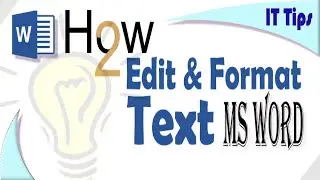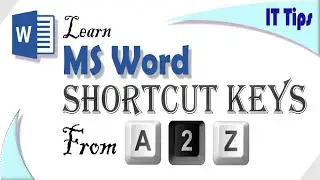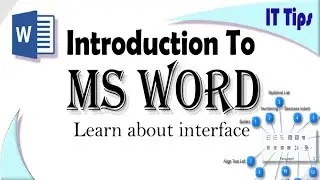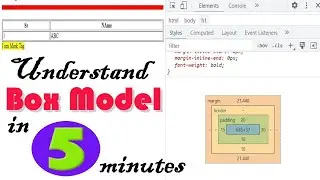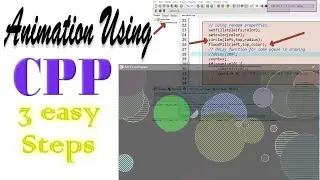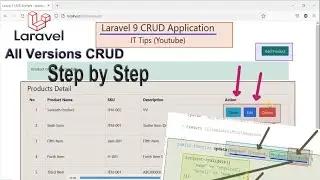How to install SQL Server and SSMS in windows 10 and 11
In today session we will install Microsoft SQL Server and SSMS on both versions of windows 10 and 11. The installation process for windows 11 is similar to the windows 10. The current version of SQL server is 2022. This is the latest version that is available on official site of Microsoft. We can download the express edition for free from https://www.microsoft.com/en-us/sql-s.... The other developer version can also be download from the official website of Microsoft. In this entire session we install step wise first SQL Server and then SQL Server Management Studio.
SQL server is used to maintain the records of relational database. SQL server provide the relational database system. We can access SQL server using terminal after installation for performing certain kind of operations. This will be more complex to understand and manipulate the database.
So Microsoft also provide a software called SQL server management studio to perform all operation visually. SSMS provide a very user freindly and flexible interface to interact with database. We can create and manipulate relations of SQL Server using SSMS easily.

![[FREE] SLIMESITO x BEEZYB TYPE BEAT 2022 -](https://images.videosashka.com/watch/1EoTITwenvE)