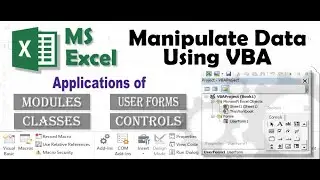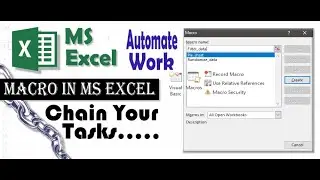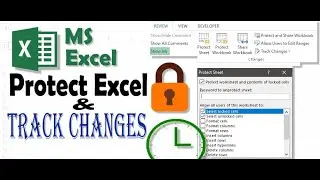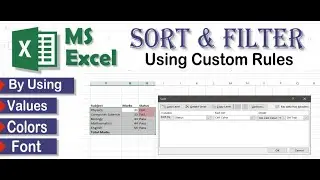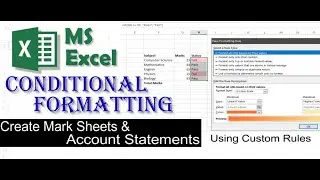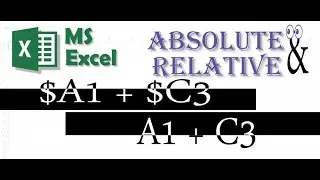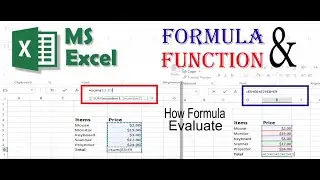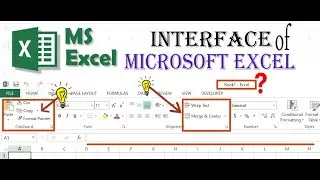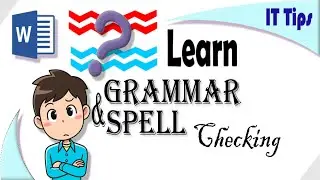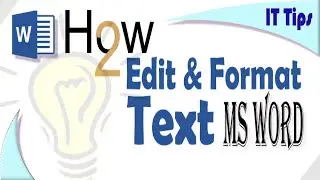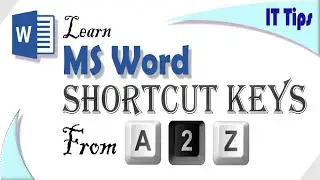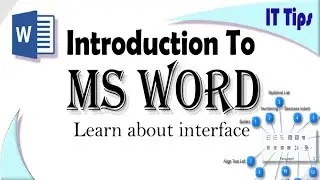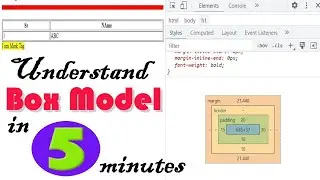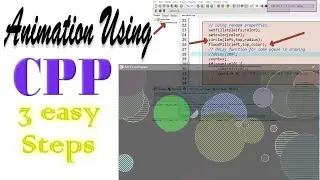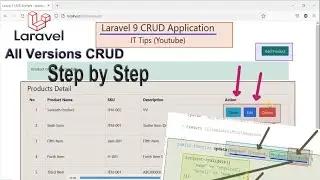Create USB, Pen drive and Hard Disk Bootable for Windows 10 and 11 using cmd
For the installation of operating system in computers there is required to boot it using any operating system so that later we can choose different configurations and install OS on that particular device. In this video session we will learn about how to create a pendrive or any other supported storage device bootable. We are using here command prompt terminal for the creation of bootable USB. There are also other famous methods for this purpose. There are also some software’s are also available in market out of some are premium and some are freeware.
We will also use one of them that is called refus bootable software. This software is freeware and can be downloaded from the internet easily refus bootable is much user friendly and light application. We will also learn to create primary and secondary partitions using cmd. After successfully creation of primary partition we are required to format this partition using format command. In last step we will copy the operating system image in the newly created partition.
Using these steps we can make window 10, windows 11 and any other version of windows operating system bootable usb.