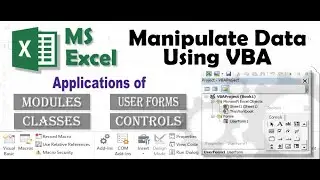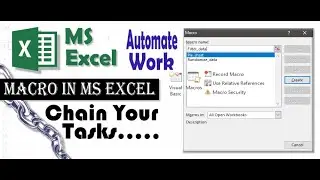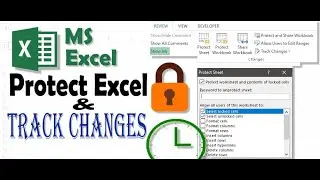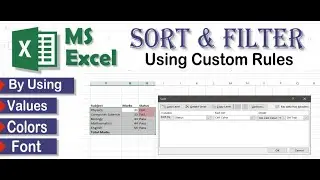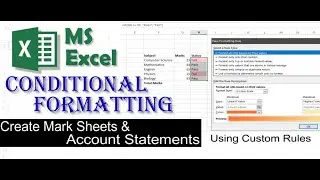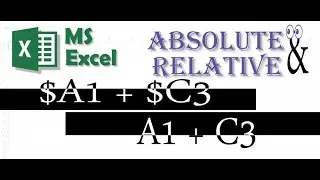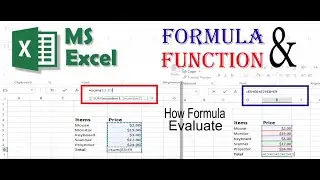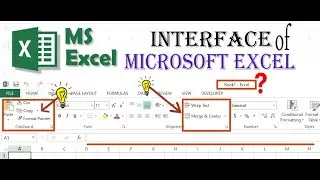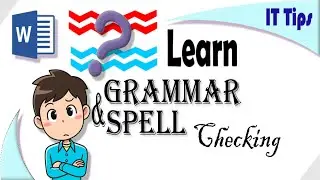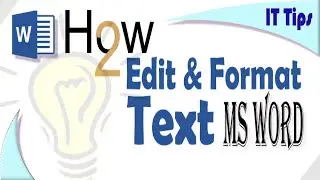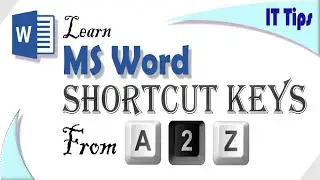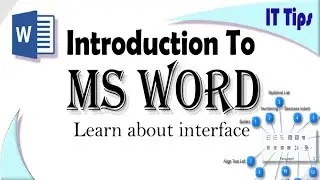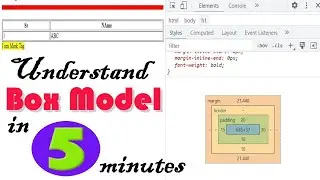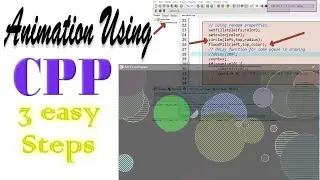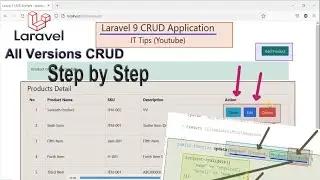How to protect workbook and worksheet | Track changes of MS Excel file
Today session will cover two important features of MS Excel. In first half we are going to explore that how we can set the password to workbook and worksheet. In MS Excel we can set the different parameters while setting up the password of worksheet. Here are some important options that are available while protecting worksheet.
1. Format Cells
2. Insert Rows
3. Insert Hyperlinks
4. Sorting
5. AutoFilter
We can apply password to any of the worksheet from the Excel file. For applying password just right click the sheet name a popup menu will appear here, then select protect sheet option from here. If we apply protection to workbook then the user will not able to insert or delete worksheets from this one until it knows the password.
In second half of this session we discuss the tracking feature of MS Excel. We can set tracking of entire worksheet or even the selected cell. After the updating of file owner can view and reject or accept the changes that are made in the workbook. The changed cells are marked with small icon on top left corner of modified cells.