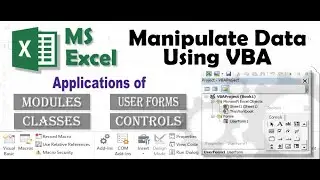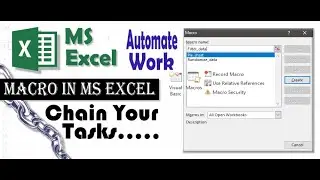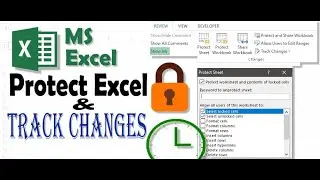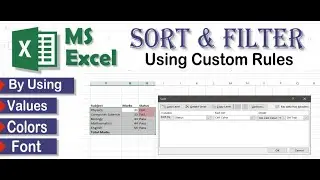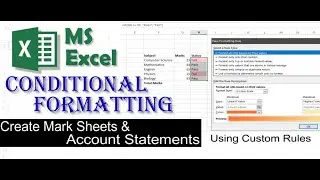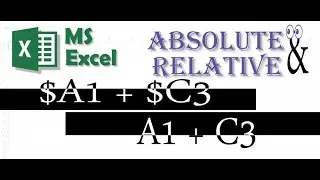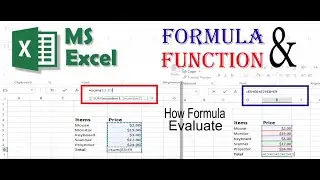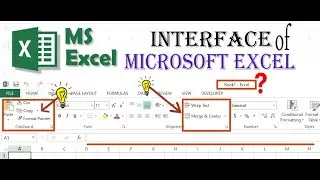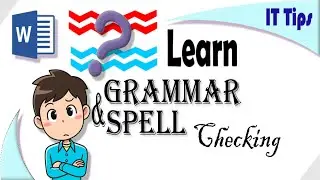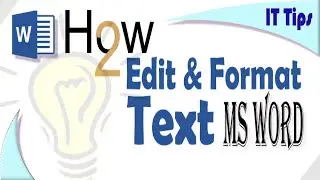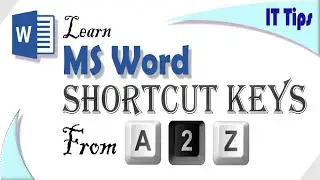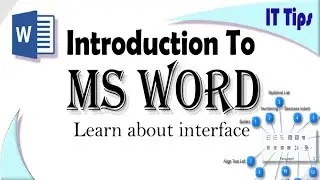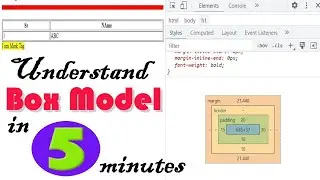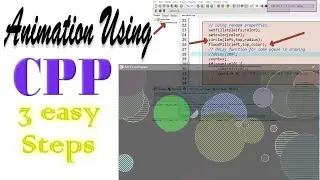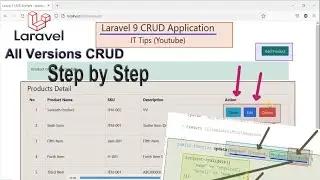How to use formula and functions in MS Excel | Excel built in functions
In today session we will talk about the data calculation and manipulation methods used in MS Excel. There are two fundamental method to compute the data in excel sheets.
1. Using Formulas
2. Using Functions
The formula in MS Excel is similar to the mathematical formula or used in any other discipline of science. Formula is also called expression that evaluated to find out some results depending on operands. Here formula is composed of operators and operands. In Microsoft operands are the cells whose values will be evaluated. We can also provide combination of cells and constant values to formulate the different type of formulas.
On the other hand function is predefined name or can say identifier that accepts some parameters and perform calculations on these input values. After performing calculations it also return some value. While using function we can also use range operator that is colon (:) operator. While using cell range operator we have to just provide starting and ending address of the cell to be calculated. Function will automatically use these entire cells that are lying in the given range.
In Microsoft Excel every formula and function is always start with equal sign. These can be directly written within the active cell or we can use formula bar for this purpose. It is recommended to use formula bar for writing formulas and functions. The cell contents that are starting with equal sign are always evaluated by the MS Excel. Otherwise these will be treated as simple text event it contain any function name or cell addresses.
There is a large variety of predefined function available in MS Excel. We can navigate to formula tab in menu for exploring more predefined function.