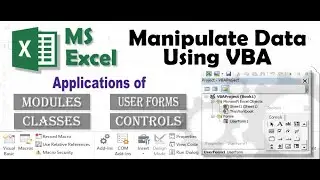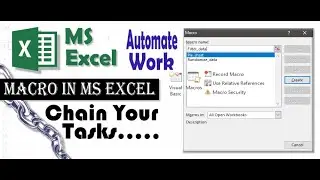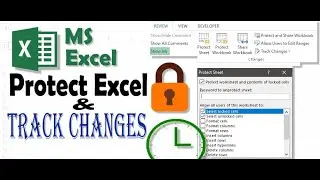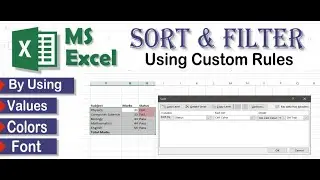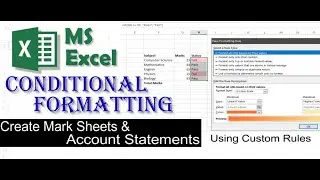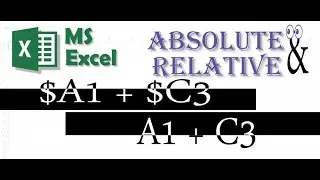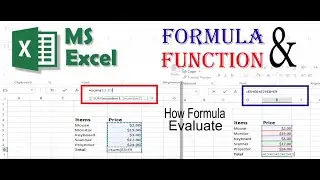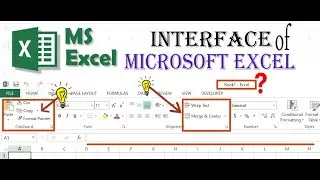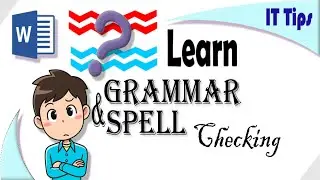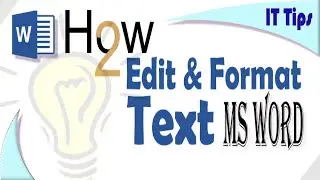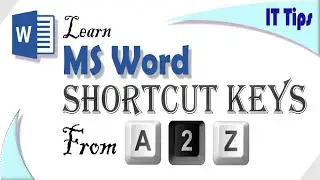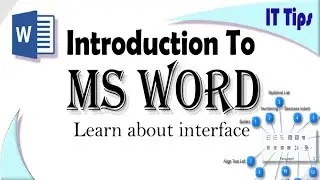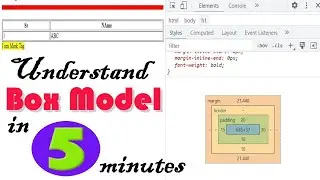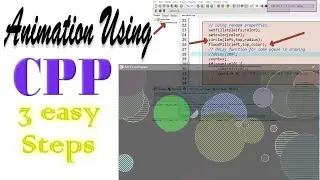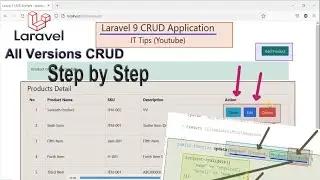How to check spelling and grammar mistake in MS Word | autocomplete words
While typing document in MS Word or any other word processor there may be multiple type of mistakes that can occur. MS Word is full featured word processor so that it also provide the feature of spell and grammar checking. We can enable or disable grammar checking using setting options. Word will automatically check the mistakes in text when new word or character is typed. MS word also detect the spelling and grammar mistakes from the entire document when already saved or created document is opened.
In this session we will discuss how to enable or disable spell and grammar checking option in MS Word. Sometimes there is a problem facing some peoples that grammar checking is not working, we will also learn how to fix this problem using simple steps.
We also cover how to create custom autocomplete in MS Word. These autocomplete words are placed in document whenever we type the defined letters or combination of symbols and press space key. We can also insert mathematical symbol using this autocomplete technique.
At the end how to enable and disable grammar and spell mistakes are also covered.

![[AMV] верно, я Кира..](https://images.videosashka.com/watch/8-3v0E_Axvw)