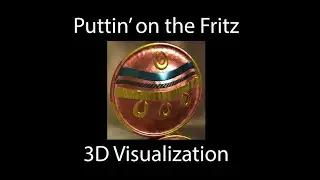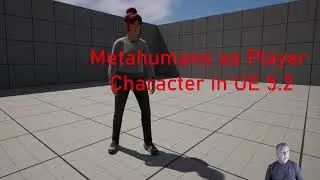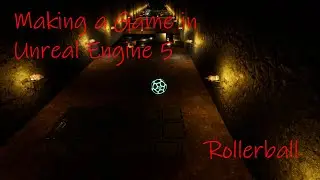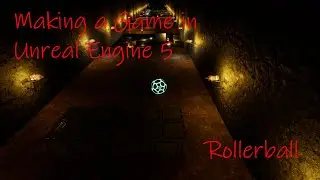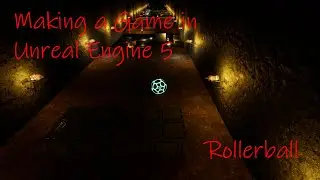Landscapes in Unreal Engine 5 - Video 8 Adding Assets from the Unreal Engine Marketplace
In this video I will show you how to add assets from the Unreal Engine Marketplace to your Landscape. In the first part of the video, I will show you how to convert an asset for an older version of Unreal Engine so that you can migrate it into your UE 5.1.1 project. In the second part of the video, I will show you how to add assets directly to your project and then kit bash a little to get a completed demo building into your project from the asset’s demo map.
00:00:00 – 00:02:10 Introduction and a look at the Marketplace
00:02:11 - 00:04:51 Downloading the City Sample Buildings from 5.0
00:04:52 – 00:05:37 Converting the 5.0 project to the newer version of Unreal Engine
00:05:38 – 00:07:39 Opening the 5.1 project for the first time and adding in missing settings
00:07:40 – 00:10:45 Migrating the model from one project to another
00:10:46 – 00:14:00 Putting the model into our landscape scene and adding missing settings
00:14:01 – 00:18:34 Adding in models for the Marketplace directly to our project
00:18:35 – 00:22:51 Looking at the assets from the Downtown West Kit
00:22:52 – 00:34:41 Importing a building from the demo map into our project
00:34:42 – 00:39:58 Fixing the building
00:39:59 – 00:41:09 Outro