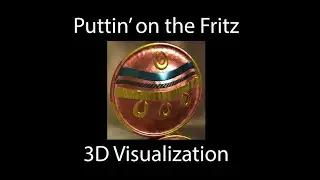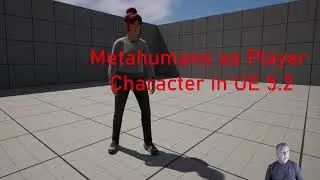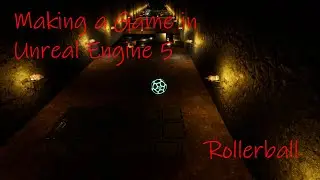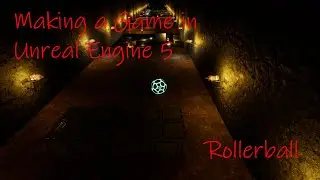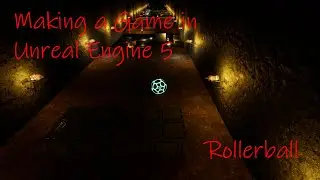Landscapes in Unreal Engine 5 – Video 1 Self Adjusting Material and Intro to Unreal Landscape System
Quixel has just changed the way their materials are set up with the introduction of Fab. I made a new tutorial for this material. I show you an easy way to copy and paste Material Functions and the new material is not only self-adjusting (Procedural) but also Paintable using blended layers. Here is the link: • Paintable Procedural (Self-Adjusting)...
I will be archiving this tutorial soon.
In this video I will show you how to use Material Functions to make a Master Landscape Material. It will have 3 different materials that will be blended and will adjust to the landscape as you shape and create your landscape in Unreal Engine 5. This Blueprint will blend the materials and will apply the specified material for flat, slight slope, and steep slope areas.
00:00:00 – 00:02:50 Introduction
00:02:51 - 00:04:04 Setting up and opening our project
00:04:05 – 00:04:53 Creating and saving the new level
00:04:54 – 00:07:57 Getting our materials from Quixel Bridge
00:07:58 – 00:34:12 Creating our first Material Function
00:34:13 – 00:38:41 Duplicating the Material Function to create two more Material Functions
00:38:42 – 00:49:44 Making the Master Landscape Material
00:49:45 – 00:54:15 Making our Master Landscape Material Instance
00:54:16 – 00:56:47 Setting up a landscape using the tools in Unreal Engine 5
00:56:48 – 00:57:27 Adding the Landscape Material Instance to the Landscape
00:57:28 – 00:58:15 Setting up the level for the Thirdperson Player
00:58:16 – 01:03:56 Making the mountains, valleys, and other terrain features
01:03:57 – 01:05:04 Outro