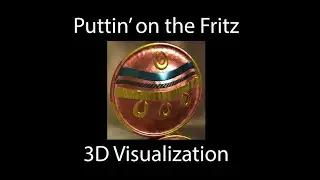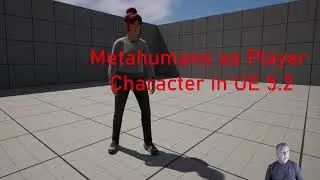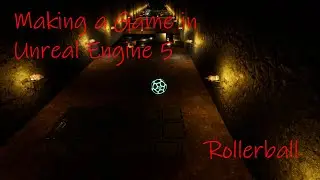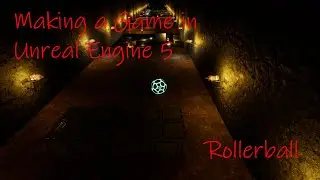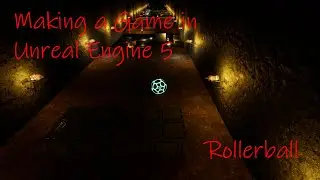Landscapes in Unreal Engine 5 - Video 9 Adding Assets from Websites
In this final video for Making Landscapes in UE5, I will show you how to add assets from websites into your Unreal Engine Project. Not all assets will be set up the same way from these sites. You will need to add textures to your materials sometimes and sometimes they just do not have any textures or materials. You will need to rescale the model and fix the collisions. Depending on your default setting when importing these assets, they may have a simple box collider that will need to be adjusted if the model is intended to have the player interact with it.
https://www.turbosquid.com/
https://www.cgtrader.com/
https://3dwarehouse.sketchup.com/
https://sketchfab.com/
https://www.7-zip.org/
00:00:00 – 00:04:42 Introduction and looking at turbosquid.com
00:04:43 - 00:05:30 Downloading the model and unzipping the .rar files
00:05:31 – 00:08:55 Importing the assets into Unreal Engine
00:08:56 – 00:12:16 Applying the textures to the materials of the model
00:12:17 – 00:18:15 Fixing the window texture / material
00:18:16 – 00:19:39 Recentering the door pivot so it will rotate open
00:19:40 – 00:22:02 Fixing the colliders so the player can go into the building
00:22:03 – 00:24:47 Looking at another model that has more complete textures and material
00:24:48 – 00:26:34 Last discussion on importing models and Outro